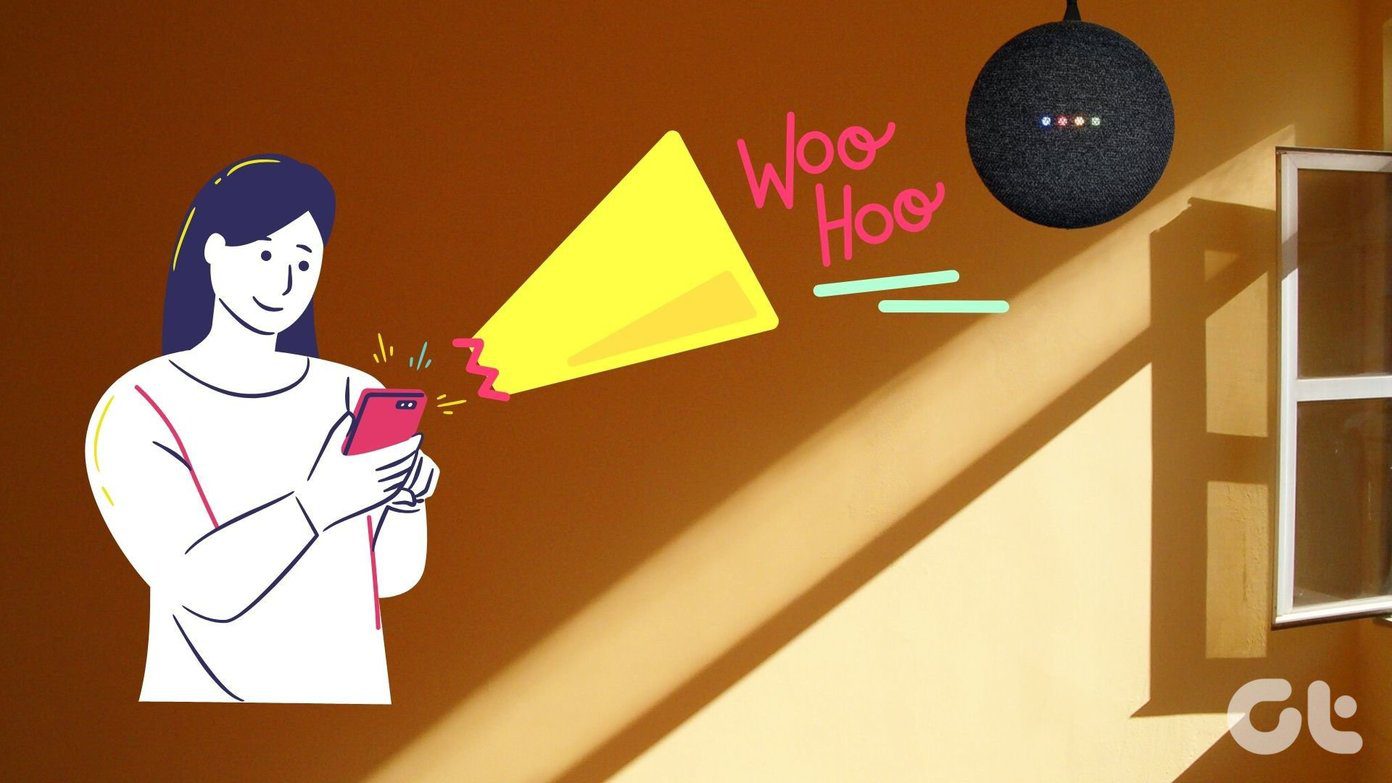As noted earlier, they let you type comfortably in low light. And if you often look at your keyboard while typing (yes, we exist), you will love this feature. So if you are planning to buy an affordable laptop, take a look at these budget laptops with backlit keyboards below $600. Let’s take a look. Before that,
Take a look at these USB-C hubs for Chromebooks Rise the height of the screen with these best laptop stands
1. Acer Aspire 5 (A515-46-R3UB)
Size: 15.6-inch | Resolution: 1920 x 1080 CPU: 1.6GHz Intel Core i5-10210U Ports: 2 x USB Type-A, 1 x USB-A, 1 x HDMI, 1 x USB-C, 1 x 3.5mm audio
While the keys are a little skinny, it provides good feedback and is comfortable to type. It is a little jittery.
At the same time, the display is clear and bright. Interestingly, the Acer Aspire 5 bundles an display sporting an IPS panel, which promises better viewing angles. That said, the Acer Aspire 5 delivers a decent performance. Of course, you won’t be able to run heavy video editing software in this one. However, you can engage in web browsing and editing documents without experiencing any jitters and lags. If you open multiple tabs on browsers or switching between different apps, the 8GB of RAM might not cut it. The main strength of this budget laptop is its solid build. But it packs pretty average looks. For one, the bezels are on the thicker end. Secondly, the overall build is not as slim as the modern ultrabooks. Lastly, you get a decent number of ports, including a mix of USB-A and USB-C ports. The former means you can connect accessories like flash drives easily. But the USB-C is a data-only port and can’t be used to power the laptop.
2. Lenovo Chromebook Flex 5
Size: 13.3-inch | Resolution: 1920 x 1080 CPU: 3GHz Intel Core i3-1115G4 Ports: 2x USB-C with DisplayPort, 1x USB-A, 1 x microSD card slot, 3.5mm audio, 1 x security notch
One of the major advantages that the Flex 5 packs over the Acer Aspire 5 is its slim and modern look. Naturally, this makes it easy to carry the laptop across places. And the 2-in-1 design is the cherry on top. However, using a 13-inch laptop as a tablet may not be easy.
Being a budget laptop, the Flex 5 packs a decent display, where the colors appear natural and rich with good contrast levels. And like the one above, it features a max brightness of 250 nits. The battery life is enough to power you through the day. The folks at PC World could get about six to seven hours run time on a typical day which involved scrolling watching YouTube videos, and the like. The Flex 5 doesn’t have an HDMI port. So you’ll need to invest in a USB-C dongle to connect to an external monitor or TV.
3. Asus VivoBook 15
Size: 15.6-inch | Resolution: 1920 x 1080 CPU: 3.4GHz Intel Core i3-1005G1 Ports: 1 x USB-C, 3 x USB-A, 1 x microSD card slot, 1 x HDMI, 1 x 3.5mm audio
Again, the same rule applies here as well—the 10th generation Intel Core i3 processor is not the most powerful processor. It will let you swim through everyday activities like browsing, watching videos, and document editing. But when it comes to multitasking, you will see the system slow down.
The key highlight of this laptop is its keyboard. Apart from being backlit, it’s a comfortable keyboard. Also, if you type a lot, it’ll certainly reward you with a great typing feel. On the downside, the trackpad is a little on the smaller side and you might struggle dealing with it. The Asus VivoBook 15 doesn’t have the best display, and the colors appear a bit washed out. It doesn’t bundle a USB-C port, unlike the ones above. And considering that it’s a new-age laptop, you’d want a USB-C port, at least for data. The Vivobook 15 lets you upgrade the RAM and SSD, should you want faster performance. However, the battery life is a tad underwhelming. The folks at PC Mag could get just over 5 hours on this budget laptop.
4. Acer Chromebook CB317-1HT
Size: 17.3-inch | Resolution: 1920 x 1080 CPU: 1.1GHz Intel Celeron N4500 Ports: 2 x USB-C, 2 x USB-A, 1 x microSD card slot
The Intel Celeron N4500 processor this laptop is only for light work and can’t really shoulder heavy tasks. But, it is good enough for daily work or browsing the web. Again, the 64GB of storage may not be sufficient for you if you often download space-hogging high-resolution photos or videos.
The good news is that the display is clear and bright (for a budget laptop). The colors are decent enough to watch movies on Netflix or videos on YouTube. There’s no HDMI port in this laptop. Instead, you’ll get to use the USB-C port or buy a USB-C to HDMI dongle. The bottom line is that the Chromebook CB317-1HT is not the fastest Chromebook around. However, if you want the combination of a large screen and a backlit keyboard for light, web-based work, this one fits the bill perfectly.
5. Dell Inspiron 14 5000
Size: 14-inch | Resolution:1,366×768 CPU: 3GHz Intel Core i3 Ports: 2 x USB 3.0, 1 x USB 2.0, 1 x HDMI, 1 x Ethernet, 1 x 3.5mm audio, 1 x microSD card slot
Again, the 11th gen Intel Core i3 processor and the 16GB of RAM offers you enough muscle to open multiple Chrome tabs or additional apps together. It is particularly important if keep a several browser tabs open to cross-reference and research. In short, it’s the perfect fit for business and student requirements. However, if you are looking for content creation, this is not the best fit.
While the keyboard gives you a good typing experience, but it has a bit of flex. However, this limitation is common across most budget laptops. Other than that, the 14-inch screen gives you a decent space to work. Besides, you can use a digital pen to scribble notes – you’ll need to buy the pen seperately. There are sufficient number of ports. Interestingly, it also includes an HDMI port to help connect an external monitor or TV to the laptop. Sadly, it’s limited to 4K @ 30Hz. However, all is hale and hearty when it comes to connecting an FHD monitor.
Let the Light Shine
These were some of the budget keyboards with backlit keyboards that you can buy for about $600. While you do not get the fastest or peppiest processor, the laptops are the perfect pick for regular business or college use. The above article may contain affiliate links which help support Guiding Tech. However, it does not affect our editorial integrity. The content remains unbiased and authentic.