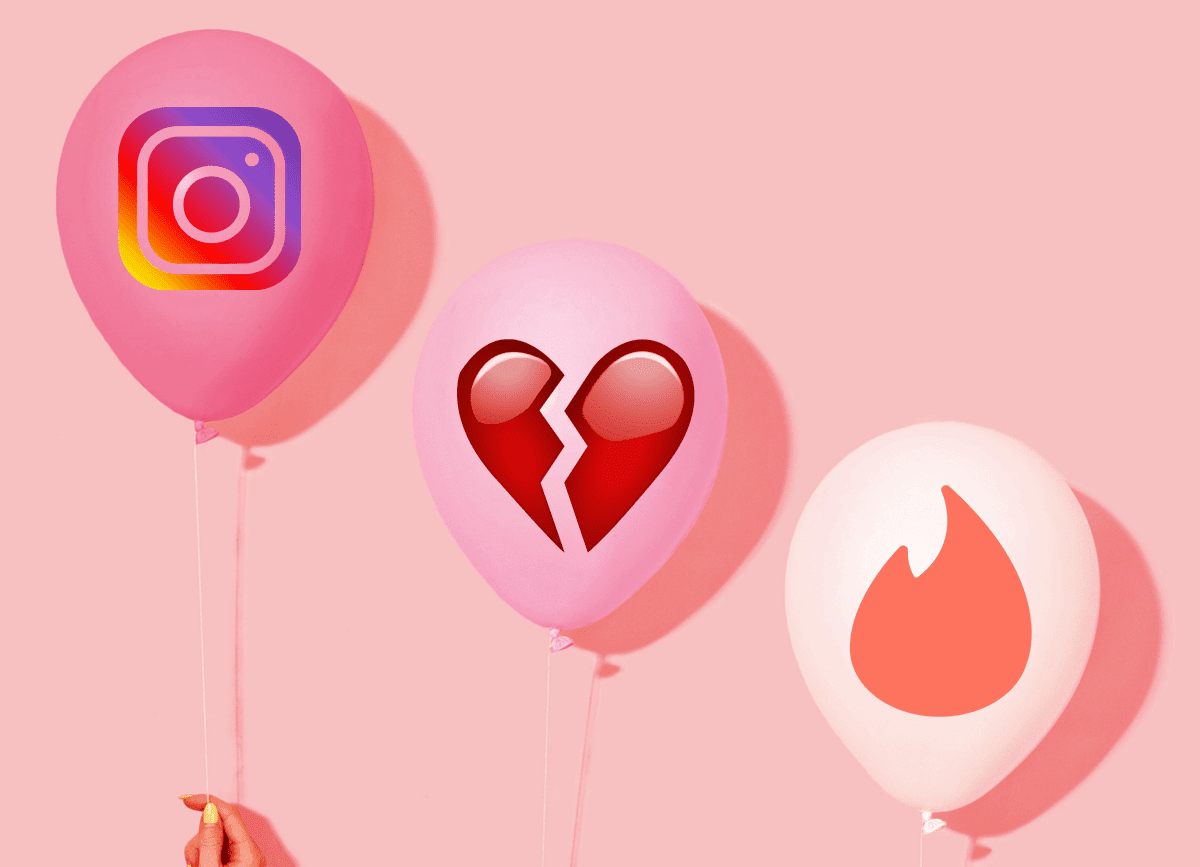Battery life isn’t the strong point on these phones, though. So let’s see how we can enhance it.
1. Screen Time in Dark Themes/Apps
The most striking feature of Samsung phones is their displays. And all the flagships released by Samsung this year are really high in their pixel density (2560×1440) and have Super AMOLED tech running the show. The advantage with AMOLED panels is that if it’s a dark screen, those particular pixels don’t light up at all. There are many ways we can use that to our advantage. I’ve found using dark theme as well as dark mode in every app possible has boosted battery life ever so much. It’s also a good idea to head over to Settings -> Display and then change the Screen mode to Basic rather than Adaptive or any of the AMOLED displays. It may tone down the vivid colors that you are used to on an AMOLED, but it does help with battery life.
2. Really Need Android Device Manager?
This is a tricky one. Because we’ll never advise you to turn off something that can help you track your device down, but if you really don’t use the Android Device Manager, then it’s best to disable it. Head to Settings again and under Lock screen and security -> Other security settings -> Device administrators. Once you will DEACTIVATE it, even the idle battery drain will improve.
3. Disable Location History
Along with the step mentioned above, there is one more thing that can be disabled to extend battery life. And that is Location History. If you long press on the Location tab from the notification toggle screen, you can see a section for Google Location History. This should be off, especially if you don’t much care about where you’ve been to. I’ve noticed that turning this off also had a positive impact when the phone was idle. It now drains only 6-8% overnight rather than 15% or more.
4. Disable Unnecessary Sensors
There are “more than you will ever need” number of sensors on these phones by Samsung. You can start turning them off one by one. If you don’t use them, that is. Especially when you know the phone is going to be idle for a long time, switch off toggles for Location and Wi-Fi is Mobile data is being used and vice versa. There are also plenty of gesture features that are built into these phones, which will sense you either waving your hand or putting your phone on your ear while having a contact open to make a call. Most of these features feel quite gimmicky to me and I’ll suggest you disable all of them. Firstly, head over to Motions and gestures under settings and disable all 4 options here. Then, head over to Accessibility from the main settings menu and then tap on Universal Switch. The toggle should be turned off, even if it is, click on SETTINGS above the button and in the page that opens, disable Auto scan. Next, go back one page and then tap Dexterity and interaction and then on Gesture wake up. This toggle should be turned off. Next, go back one page and then tap Interaction control and on the page that opens up, turn off this toggle too.
5. Notification Reminders?
I’m not sure how many of you find this feature useful, but if you’re like me and think this is an unnecessary add-on, head over to Accessibility again from Settings and tap Notification reminder. Turn off the main toggle here. Also under Accessibility, you can turn off everything under Direct access as well as Answering and ending calls. If you don’t find these features useful, that is.
How Do You Extend Battery Life?
Got pro tips for Samsung devices or any other Android phones? Do share your tips on our forums for free karma. The above article may contain affiliate links which help support Guiding Tech. However, it does not affect our editorial integrity. The content remains unbiased and authentic.