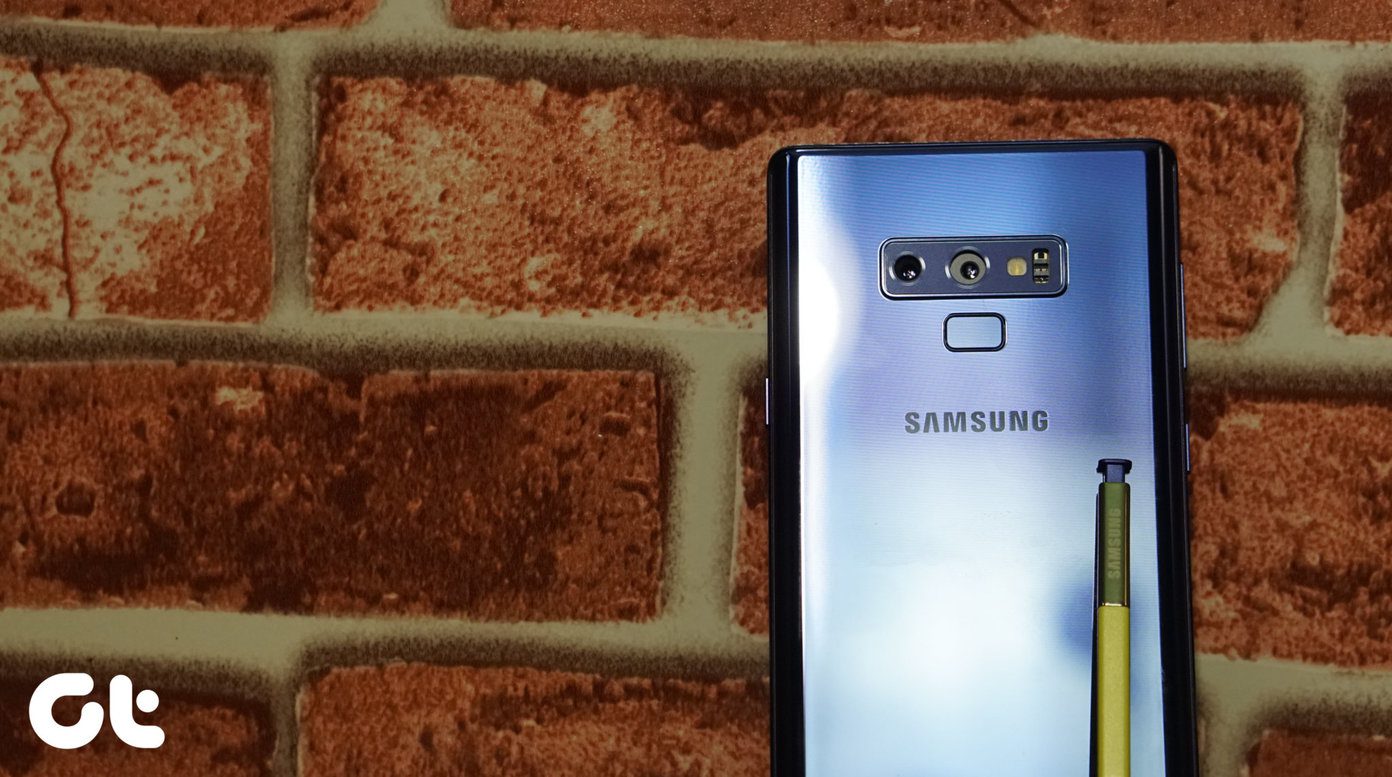1. Night Mode
The Twitter app comes with a Night Mode which is designed to go easy on the eyes when trawling the feed for those hours. It turns the white background into a soothing dark blue one which doesn’t put as much strain on the eyes as the white background does. This can be turned on from the Settings and privacy> Display and sound (Under General)> Night mode
2. Advanced Search
Twitter has a search option which can oversimplify things from time to time. And to customize the search to a degree that is required, there is an option called the Advanced search which can be accessed by visiting this link. This gives you tons of options to customize your search to pinpoint and find what you are looking for
3. Direct Message Read Receipts
Are you bothered by those read receipts in the DMs on Twitter? We sure are and found this option really convenient. Like WhatsApp, Twitter gives you the option to disable the read receipts to remain inconspicuous. To get it done go to Settings and privacy > Privacy and safety > and disable Show read receipts
4. Tweet Activity
Every person wants to know how their tweets are doing and Twitter has just the thing for you. It has detailed analytics for all the tweets for you. This can be accessed by clicking on the drop down from the profile image beside the search and go to Analytics. Here you can check out the summary, how your tweets have done, impressions, profile visits, mention, followers and much more.
5. Disabling Notifications
Let’s face it, sometimes an active Twitter account’s notification becomes too much to handle. And to counter this situation you can disable some of the notifications that are cramming up your notification bar. To access this section of the setting go to Settings and privacy > Notifications > Push notifications and scroll down to check whichever you need.
6. Saving data
If you are on a limited data connection, then videos can eat up a lot of that bandwidth. This can easily be avoided on Twitter by turning off the option to autoplay videos. To get this done go to Settings and privacy > Data usage and uncheck all the ones you don’t want
7. Customizing the Profile
Twitter customizations of the profile are not just limited to changing the profile picture and the display picture. You can even set a custom color for your profile which anyone visiting your profile will be able to see. To do this go to Edit Profile > Theme Color > select a pre-defined color or just put in your own.
8. Browser Selection
Twitter usually opens the links you click on it its own in-app browser. This may not be your choice of browser and there is a way to change this. To change it to the choice of your own browser just go to Settings and privacy > Display and sound > Uncheck the Use in-app browser box
9. Notification for New Tweets
Have you often found that you missed a tweet from someone you closely follow? Well, there is a way to take care that this does not happen. Go to Settings and privacy > Notifications > Push notifications > And under Tweets from people you follow go to Tweets and turn it on. Next, go to the profile that you want the tweet notifications from and click on the bell and plus icon to turn on notifications.
Easy Twitter, Easy Life
With your Twitter game simplified you can reach new levels. We get that Twitter can be intimidating sometimes and we’re sure these tips will help out. The above article may contain affiliate links which help support Guiding Tech. However, it does not affect our editorial integrity. The content remains unbiased and authentic.