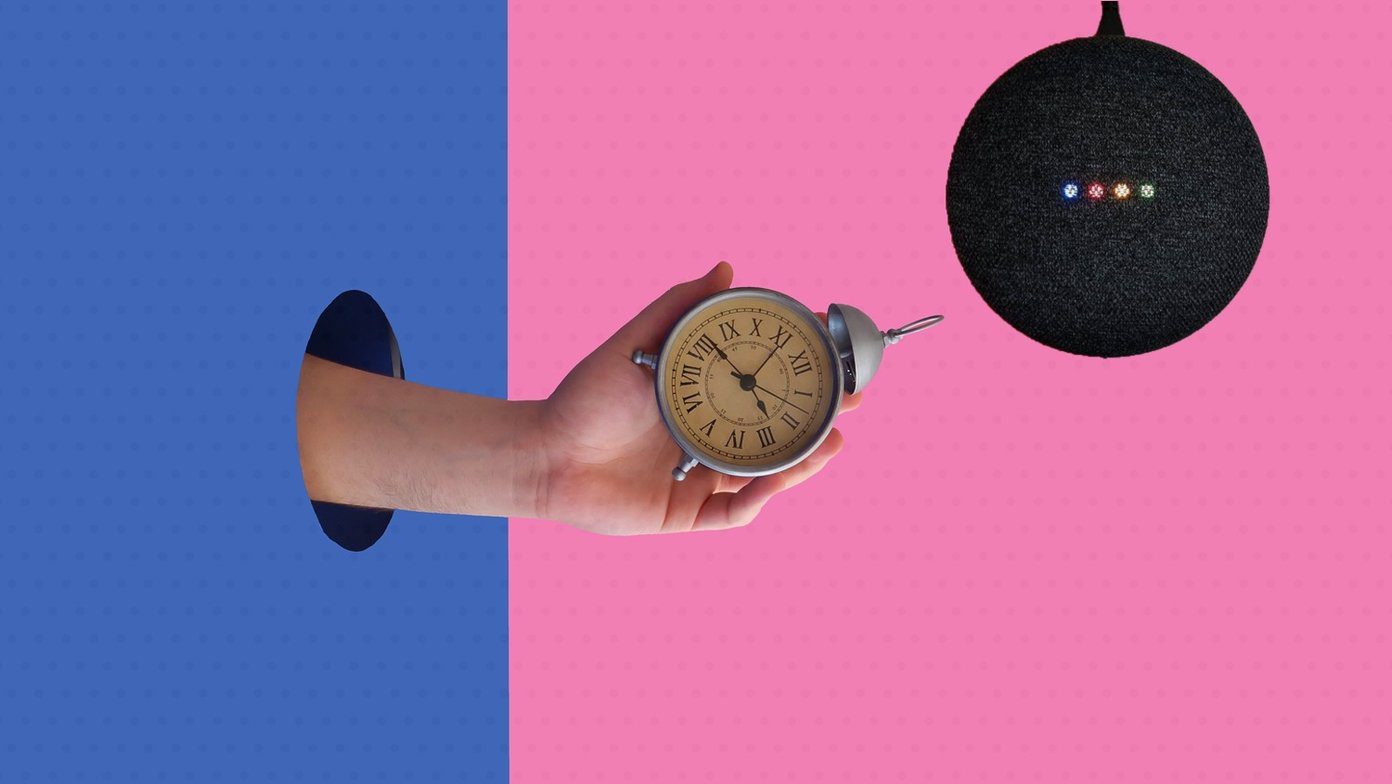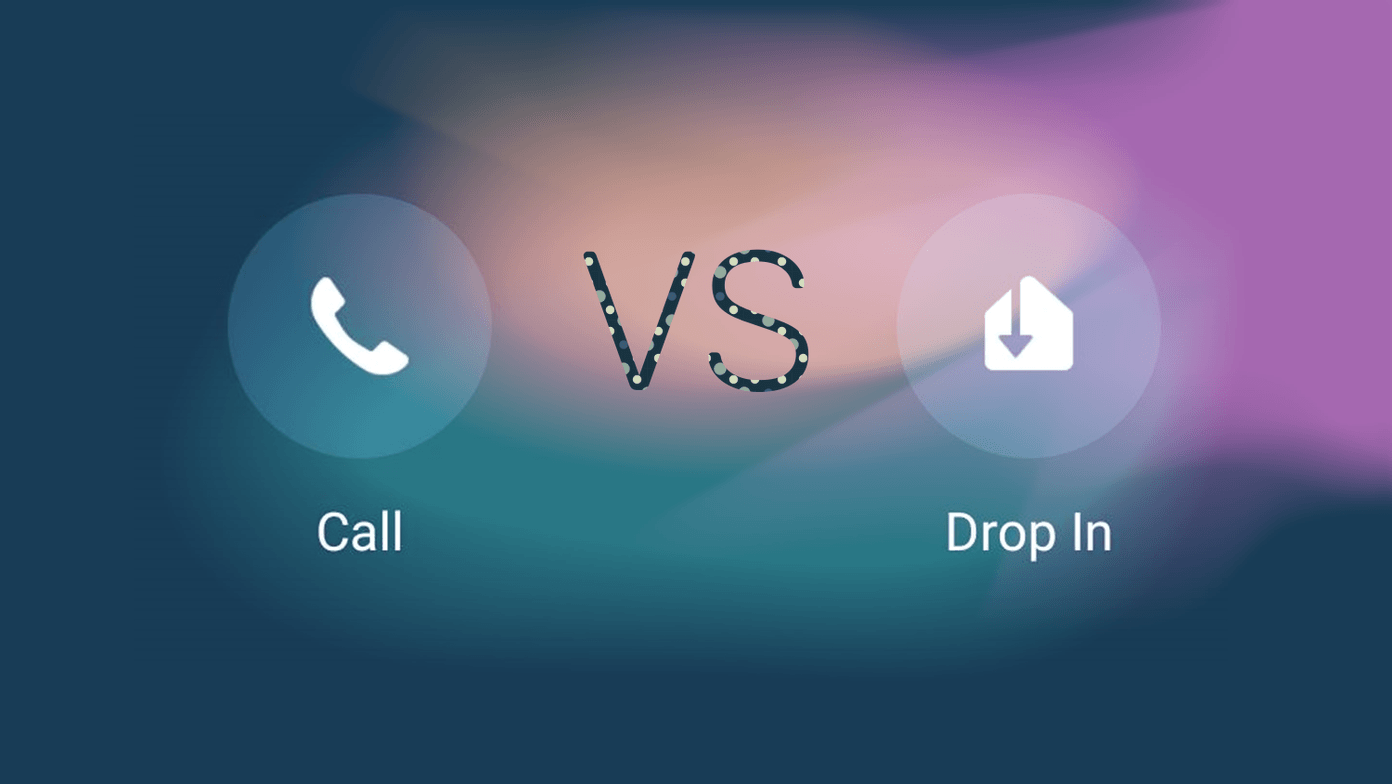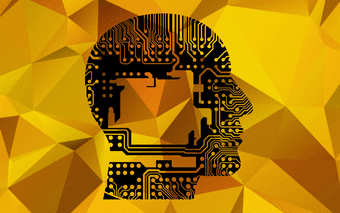Different smartphones use different apps to send and receive SMS. The most popular being the Android Messages from Google. You can also install any other SMS client from the Play Store. While there are many instant messengers out there, WhatsApp is the most popular one. It’s not necessary that the other person should also use Android Messages to receive the SMS sent to them. They could be using any SMS app. However, to receive WhatsApp messages, both the parties should have the WhatsApp app. Similarly, there are many other small and big differences in these two apps. We will compare both these messaging services in depth in this article and help you decide which one to choose if you’ve been trying to make up your mind about these two services. Read on.
Availability
In the age of smartphones and multiple messaging apps, one wants all the services to be available across platforms. However, that’s not the case with either of them. Android Messages is limited to Android phones. You cannot view and send messages from any other device unless you download the third-party messaging apps such as Pulse, Textra, or use services like MightyText or Pushbullet. However, news has been floating around that Android Messages might soon get a web platform. fingers crossed Coming to WhatsApp, although it is available for iPhone, Windows phone, and Android, you cannot use the same account on all of them simultaneously. Meaning, your messages will not be synced to other devices. Thankfully, there is a Windows PC and a Mac app. You can use your existing WhatsApp account to chat from these apps. And if you don’t want to install an app, the WhatsApp web version is also available.
Dependence on Data
Android Messages doesn’t require the Internet to work. Even if you don’t have the Internet on your device, you can still send messages through Android Messages over your cellular network. However, WhatsApp is fully dependent on an active data connection. You cannot send WhatsApp messages without a proper working Internet connection. This might not be a big issue in advanced countries, but the developing world still doesn’t have the best 3G or 4G everywhere.
Price
Android Messages comes pre-installed on most Android devices except Xiaomi and Samsung. You can, however, install it from the Play Store on these devices too. It is available for free. Similarly, WhatsApp is also available for free. You will have to download the app from the Play Store. It’s worth mentioning that you will be charged for every text sent from the Android Messages app. The cost varies from carrier to carrier. On the other hand, while you won’t be charged for every single WhatsApp message, you will have to pay for the data usage.
Registration and Username
To use Android Messages, you don’t need to register or create an account. If Android Messages comes preinstalled on your device, you will automatically receive text messages for the SIM in use through this app. If you install it from the Play Store, you will have to set it as default SMS app to send and receive SMS via this app. On the other hand, you have to create a WhatsApp account using your phone number. Basically, your WhatsApp account is linked to your phone number. None of the apps have a username system, so anyone with your number can message you on either app.
Privacy
Since both the apps use your phone number to identify you, anyone can text you. Unlike the apps that have a username system, where the other person needs your unique username to initiate a conversation, this is not the case here. Although, on one hand, this system is easy as you don’t need to know the username but then, we don’t want everyone who has our number to text us … right?
Multiple Accounts
WhatsApp doesn’t support multiple accounts. You can only use one number at a time to send messages. On the other hand, if you have a dual SIM phone, you can use two numbers to send and receive texts on the same phone. However, it’s a given that both the SIM cards should be present in the same device.
Delivery Report
By default, delivery reports are turned off in Android Messages. However, if you want you can turn them on in the Settings. Once enabled, you will see a small Delivered label below the messages that have been delivered successfully. WhatsApp also supports delivery reports. When the message is delivered, you will see grey double ticks next to the messages. Once the message has been read, grey ticks will turn blue (if enabled). Thankfully, the read feature is currently not available in Android Messages.
Supported Message Types
While Android Messages supports emojis, images, stickers, and voice notes, in SMS you can only send simple texts and emojis. In case, you want to share an image or other stuff, these will be considered as MMS (Multimedia messaging service) and will be charged more. WhatsApp supports a wide variety of messages. You can send simple text messages, emojis, GIFs, voice notes, images, videos, music, and even ZIP files. Basically, you can send any type of file through WhatsApp. Although there are no extra charges, the amount of data sent will be considered in your data usage.
Group Messaging
Both the apps support group messaging. However, there is a difference in how they work. While you can send messages to multiple people from the same thread in Android Messages, the replies will appear as individual conversations. WhatsApp comes with a powerful group feature. All the sent and received messages will be grouped in one separate thread. The recipients will be able to see all the sent and received messages, which is not the case with Android Messages.
Ads
Since both the apps are available for free, one might think they must be loaded with ads. However, that’s not the case with either of them. Of course, you do get spam messages from brands on Android Messages but that’s not from the app itself. Facebook bought WhatsApp in 2014 and since then everyone has been (sort of) waiting for ads to come to WhatsApp. Although Facebook at the time of acquisition said that WhatsApp won’t show ads, we all know it’s just a matter of time before you see one. And that time might have come.
What’s Better?
Both the apps serve a different purpose. While Android Messages is based on SMS and uses the cellular network, WhatsApp is an instant messenger that can be accessed from mobile data and Wi-Fi both. Unlike Facebook Messenger, that supports SMS in addition to its own messages, WhatsApp doesn’t provide this feature. So if you are a regular SMS user, you will need Android Messages. But if you are more into instant messaging, WhatsApp is your buddy. But at the end of the day, it depends on which service your friends use the most. That’s what decides your communication method of choice, doesn’t it? The above article may contain affiliate links which help support Guiding Tech. However, it does not affect our editorial integrity. The content remains unbiased and authentic.