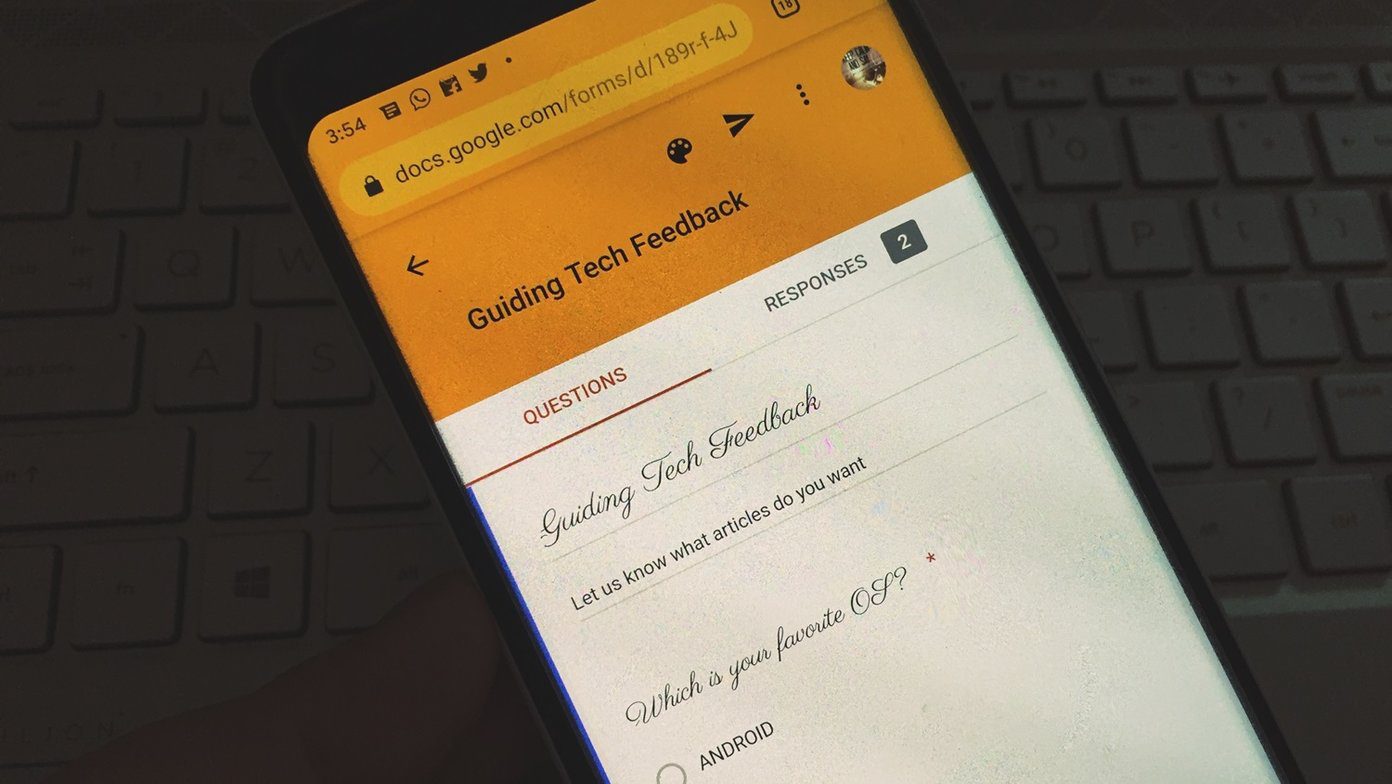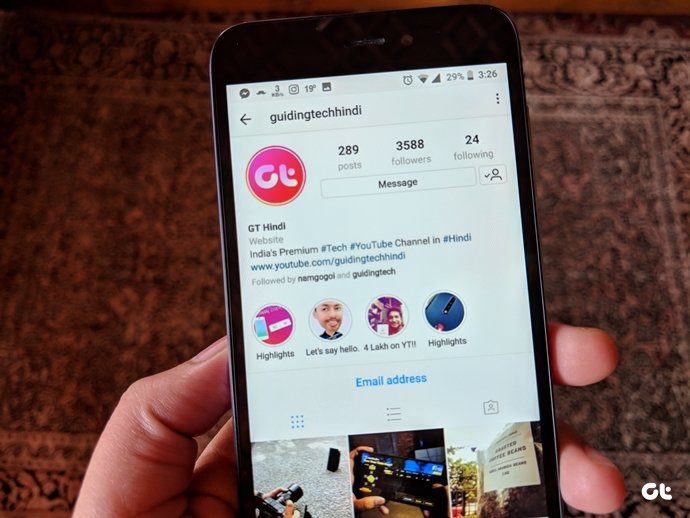Friendsheet is a photo viewer for Facebook. You can call it a “mashup” of Facebook and Pinterest as it borrows the latter’s layout to display photos from your Facebook public news feed. But the similarity is only in the visual nature of Friendsheet. The photo viewer does not borrow any of Pinterest’s mechanisms like pinning photos on image boards. I wish Facebook had thought of it themselves because the grid-style layout makes for a much better display and view experience. Just imagine if you have a stream of news feeds that are graphical in content. With Friendsheet it becomes much easier to glance through them. It is definitely more aesthetic compared to Facebook’s default light box. Cool Tip: Don’t like the new Facebook Photo Viewer? Here’s how you can go back to the old one. Log into Friendsheet with your Facebook credentials and take it through the usual permissions page so that it can access your data.
Let’s Play Around on Friendsheet
As a Facebook photo viewer Friendsheet is as simple as it gets. You can quickly change views by clicking on Browse and picking one of the available options. You can switchover to display featured photos. For instance, the latest one displays photos from known and unknown photographers. Their art comes together in a neat visual collage. You can apply filters like pictures which you have uploaded or the ones which your friends have. Another filter displays photos from your photo albums only. You can also search for your friends and browse through their albums which are open to you. You can upload more photos via Friendsheet and share them with your friends. The Settings page allows you to tweak the photo display and turn off features like comments and captions. The above article may contain affiliate links which help support Guiding Tech. However, it does not affect our editorial integrity. The content remains unbiased and authentic.