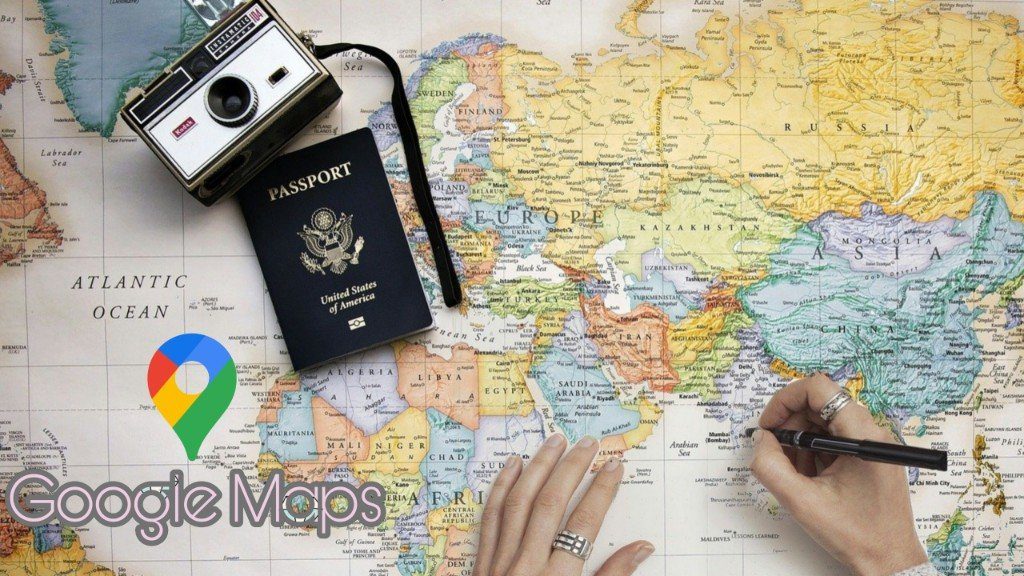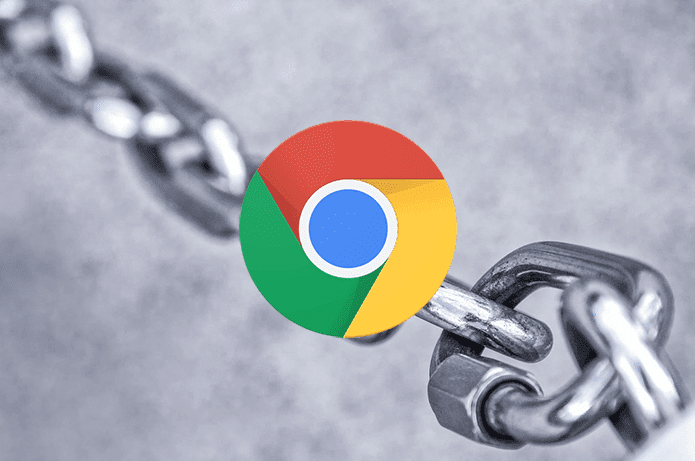Thankfully, Adsy.me has arrived and it makes it an incredibly simple affair for anyone, regardless of their technical knowledge, to create basic mobile apps. Even better, since Adsy.me works using HTML5, you can create your apps right from your mobile device, as well as from your computer. All needed is a modern browser. Being based on HTML5 though, the apps you create with Adsy.me are actually web apps, which have their own sets of pros and cons. For example, since apps created this way, they are not native apps, so there is no need to go through a submission process to any App Store. Also, being HTML5 apps, your apps are ready to work across different devices from the get go. On the other hand, the main drawback that apps made with Adsy.me have is that users need to be connected to the internet in order to be able to interact with them. Well, now that all the basics are behind us, let’s dig into how Adsy.me works and how you can have your very own web app ready to go in minutes with it. Cool Tip: Being a web app, everything that you can create with Adsy.me on your mobile device can be accomplished from any capable browser on your Mac or PC as well.
Getting Started
Before you start creating apps, you’ll first have to create an account on Adsy.me. Once you do, you will be shown to your homepage, which is kind of a ‘hub’ where you can discover apps created by other users, as well as being able to access your own ones. Clicking on the ‘+’ on that screen will get you started with your web app. To start, you will have to select a background for it from your Camera Roll, from a series of pre-set patterns or you can also customize your background with a solid color. The result is the basic template of your future web app. On each side of the screen you will find the app’s editing tools, while the top of the browser shows the preview and thumbnail options.
Creating Your Web App
As mentioned above, each side of the browser shows the editing tools that you will be using to create your web app. The left tool (hand icon) serves to create links, while the tools on the right side serve for customizing your app further. Using them you can, for example, add a title and text snippets to your app, both of which are quite customizable. Another neat tool for adding more personality to your app are Adsy.me’s ‘stickers’, which let you add different original images to your app. Additionally, you can also insert any photo of your choosing, which you can crop and adjust to better fit the screen. More importantly though, the really neat aspect of the ‘media’ options in Adsy.me is the ability to add videos and sounds to your app. You can, for example, add videos from different sources, including popular services like Vimeo or YouTube, from which you can add only icons and even whole thumbnails to your web app. As for sounds, Adsy.me integrates seamlessly with SoundCloud, letting you add sounds from the popular service to your app. Maps are another widget that you can add to your app via Adsy.me, letting you add not just a map of any area, but also your current location in relation to it.
Finishing Touches and Conclusion
Once the text, images and other media on your app are ready, you can link any of them to another page within your app, to an external URL, to an email address or even to a phone number. To do that, just tap on the left icon and use your finger to ‘draw’ the area that will serve as a touch target for the link you will place afterwards (in this example, I’m linking the app’s ‘pages’ to each other). All of these, while perhaps not too compelling additions on their own, make up for some pretty decent app experiences when used in conjunction. For example, you can create a web app with a map showing the location of a shop, photos of its products and even links to videos of it. As you can see though, the apps you can create with Adsy.me are perhaps not too elaborate or as fully-featured as some native apps, but they are easy to create and most importantly, they allow just about everyone to experience a bit of the creative process behind mobile apps. The above article may contain affiliate links which help support Guiding Tech. However, it does not affect our editorial integrity. The content remains unbiased and authentic.