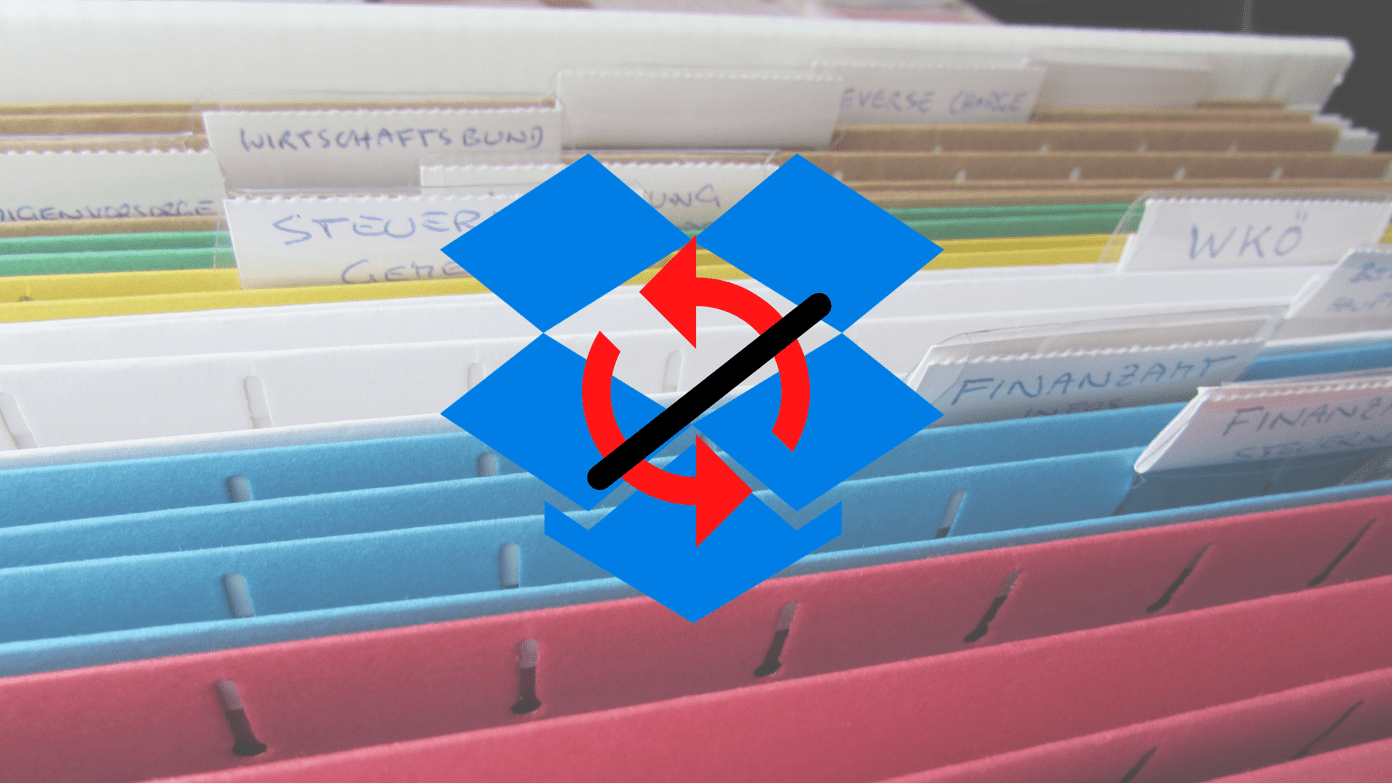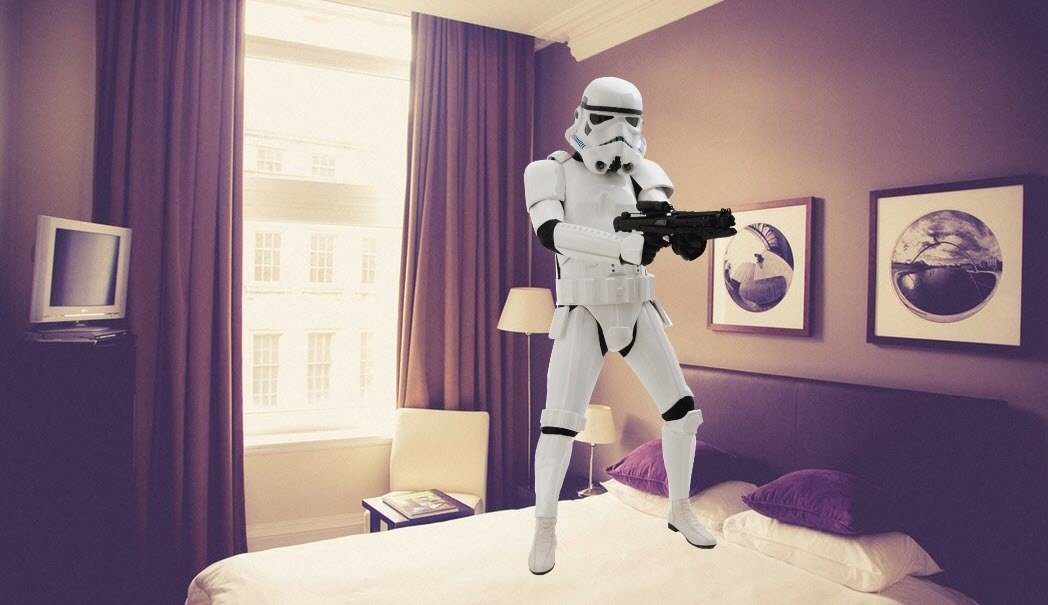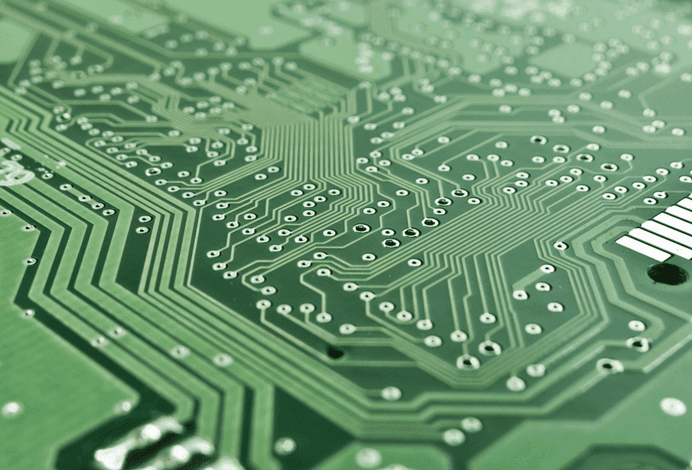But it’s been 1 and a half years since then, and with iOS 8 you can send and receive files between Macs and iOS devices as well. Apple nerds have been waiting for this feature for ages and we’re so glad that it’s here. No need to connect iOS devices to send one file, no need to use workarounds or bloated apps. But for a lot of people, AirDrop is still a mystery. What is it exactly? How does it work? Why would you even want to use it? Is it safe? Read on to find out.
AirDrop Works Over Ad-Hoc Networks
During Mac to Mac transfer, AirDrop uses Wi-Fi. With iOS, both Wi-Fi and Bluetooth Low Energy (LE) come into play. AirDrop creates a secure device-to-device connection, which is what’s used to send and receive the data. This means that the connection is strong and doesn’t really have data limitations. Mac to Mac AirDrop users have reported sending 10 GB files without any problems.
Device Compatibility
Is your device compatible? Check it out below. iOS (Running iOS 7 or later):
Mac (Running Mac OS X Lion (10.7) or later):
While AirDrop is supported for iOS 7 devices, you’ll need to update to iOS 8 to enable iOS-to-Mac AirDrop data sending.
How to Use AirDrop
On your iOS device, pull up the Control Center. Here you’ll see an AirDrop button. Tapping it will give you options to turn it off, enable it just for contacts, or enable it for everyone. These settings are similar to Bluetooth settings from yesteryear. In fact, AirDrop fills the Bluetooth data sharing sized gap that has existed in iOS for years. Most of the time, the Contacts option is the one you want to use. The Everyone option makes your phone discoverable to any AirDrop enabled device in 30 feet area (10 meters). The Verge’s Josh Lowensohn tells us about the perils (and the comedy) of having AirDrop visible to Everyone. Of course, just having AirDrop visible to everyone doesn’t mean you’re going to end up with spacesuit wearing sloths on your iPhone. You might just get such a request though. A request you can easily reject, with no harm done. But of course, you’ll end up seeing a preview of the image. At that point I hope it’s only an image of sloth dressed in a spacesuit.
About the Safety
When you turn on AirDrop, Apple creates a 2048-bit RSA identity and stores it on your device. A hash based on your Apple ID is also created. This is used for device to device authentication. Just to make sure you really want to see that sloth dressed in a spacesuit.
Have Any Questions?
We’ll be diving into the details on just how to use AirDrop between Mac, iPhone, and iPad in the next article. If you have any questions, leave them in the comments below. The above article may contain affiliate links which help support Guiding Tech. However, it does not affect our editorial integrity. The content remains unbiased and authentic.