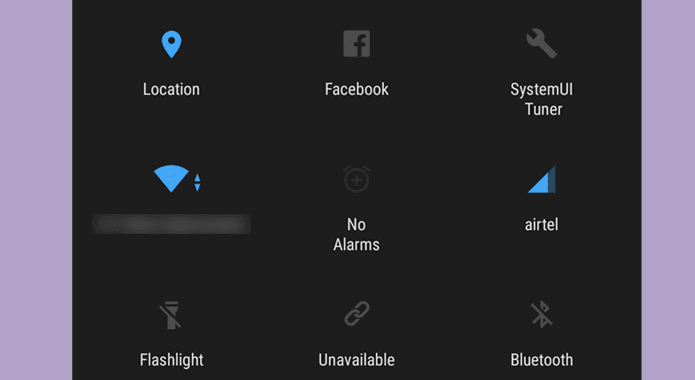Thankfully, if you are planning of starting your own manga or comic, you don’t have a reason to feel daunted by such a project anymore, since Halftone 2 for iOS makes things a lot easier for comic book creators. Let’s take an in-depth look at this great app that will have you creating comics or manga in a few steps. Note: We’ll review the iPad version of Halftone 2 in this article, since it’s the ideal platform for this kind of app.
Decide On a Layout
The first thing you have to take care of right after opening the app is to select and customize the layout you will use for your comic. To do this, tap on the Settings icon and go through the three different options available (each in its own tab) to adjust the comic’s main layout, its style, and even adjust some effects as well, like the size of its margin for example. Once you are done with your main layout for your page, you can start adding photos or other images. Important Note: You can use the ‘+’ icon at the bottom left of the screen to add a new page to your comic, which you can style in a different way altogether.
Using Your Images
With your layout created, tapping on any of the empty frames will let you add your own images or photos via a circular selection menu that also offers other options. This menu might seem overly complex at first, but once you get used to it, it proves to be tremendously intuitive and useful. Once you add a photo to a panel on your comic, you can arrange it in pretty much any way you want; stretch it, shrink it, turn it around and then tap on the image again to set it down on the panel. Now it’s time to have some fun by turning your photos into a real comic.
Adding Dialogue and Effects
This is definitely the most enjoyable part of using Halftone 2 and is where you bring your comic to life. For this, you will use the two icons located on the right of the screen to add both dialogue and effects to your work of art. Adding dialogue is pretty straightforward and is made extremely simple by Halftone 2, letting you select and customize your ‘bubble’ style and its text. What’s cooler is that you can even drag and place the arrow that indicates where the dialogue comes from at will, something that would definitely take some time to do with more conventional methods. The effects you can add are called ‘stamps’, which let you add those classic comic-book words like ‘BAM’, ‘BOOM’ and such. Once you are done with your comic, Halftone 2 provides you with a series of ways to export your finished design, including email, Twitter, Facebook, Flickr, and more. Additionally, you can also choose to print your comic directly or to preview it, which adds a nice ‘dot’ effect that creates a more professional look. All in all Halftone 2 is a great app for anyone thinking about creating their own comics. The app is varied and very easy to use. However, even though it’s offered for free, expect to pay for additional options and features if you want the full experience. But even considering these payments, Halftone 2 is definitely worth it for anyone who takes personal comic creation seriously. The above article may contain affiliate links which help support Guiding Tech. However, it does not affect our editorial integrity. The content remains unbiased and authentic.