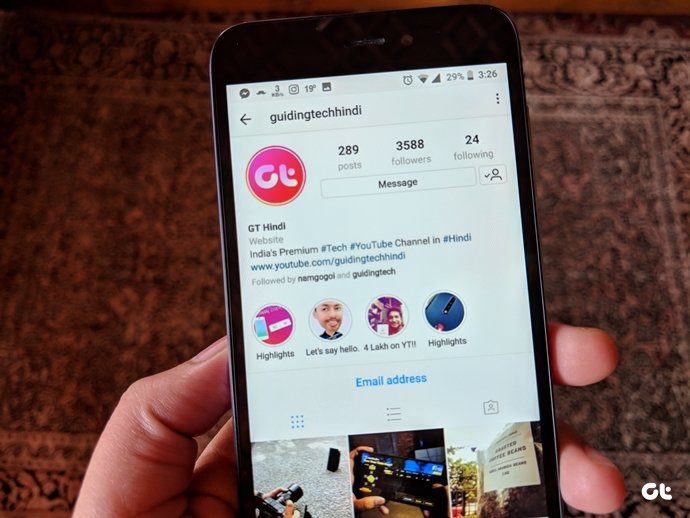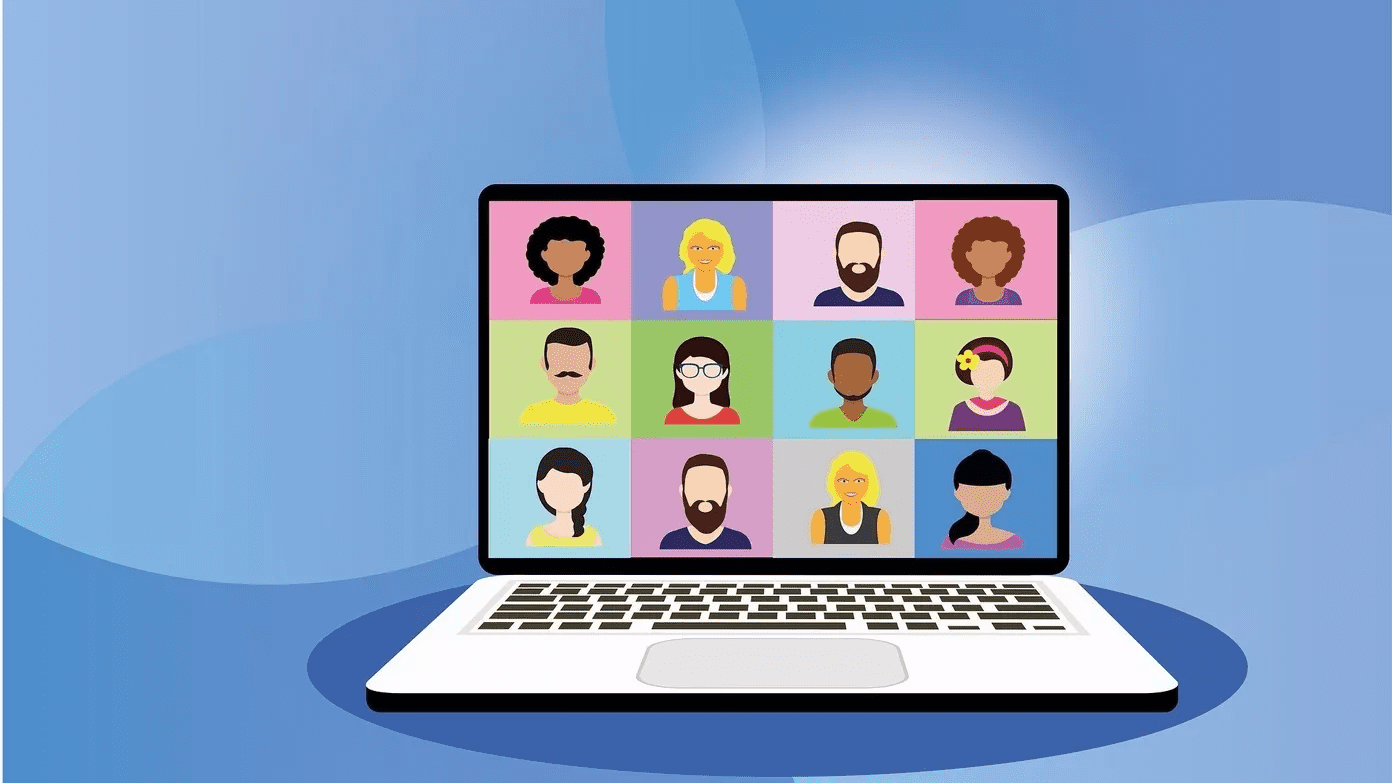The GIF keyboards for iOS 8 we’ve seen so far offer a wide range of GIFs based on genres, hashtags and popular categories, but what if you want to customize your own keyboard? What if you have favorites you need to use time and again, while nothing else will do? Below, we’ll talk about two apps that take a different approach to this problem.
Search and Fav GIFs with Blippy
When you open Blippy, you get a stack of GIFs. Swipe to the right to fav a GIF (that is, save it to the GIF keyboard) and swipe to the left to see next. Swipe up to send it to someone or tap to copy to the clipboard. The best part about Blippy is its search. Tap the search button in the top-left corner and start searching for anything you like. Reaction GIFs, hashtags, anything – and the app will present a stack of GIFs you can browse through. The app presents you with instructions on how to enable the keyboard when you start it up. We’ve talked about the process here. Once the keyboard is enabled, long press the Globe icon and select GIF Keyboard – Blippy. This will bring up all the GIFs you’ve saved. The app also has an old fashioned keyboard in case you need to use your words. GIFs only work as iMessages: If you weren’t aware, sending GIFs using custom keyboards only works in iMessages. Because of the way GIF keyboards work – you need to copy the GIF and paste it in the text input area – they are not supported by third party apps like WhatsApp, Hangouts, or Slack. If you’re using those apps, you’ll need to share GIFs using the old fashioned attachment way.
Download and Collect GIFs from the Internet Using Riffsy Keyboard
Riffsy is not really the same as Blippy. There’s not much you can do in the app other than create a collection. Most of the stuff happens in the keyboard view itself. Here you can browse popular tags and categories, save GIFs to a collection or copy them to the clipboard. The best thing about Riffsy is the extension. Once the extension is enabled, go to any page that has a GIF, click on the extension and it will scan all the GIFs on the page. Select the ones you want to save, specify the collection and they will be imported to your keyboard instantly.
Which One is for You?
If all your GIFs are generic and mainstream, you’ll find them using Blippy’s search function easily. But if you’ve fallen a bit too deep into the Tumblr-verse, or if you like to collect GIFs you see on the internet, go for Riffsy.
Do You GIF?
Are GIFs a medium of communication between your friends? Let us know in the comments below. The above article may contain affiliate links which help support Guiding Tech. However, it does not affect our editorial integrity. The content remains unbiased and authentic.