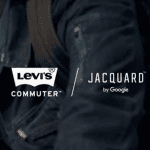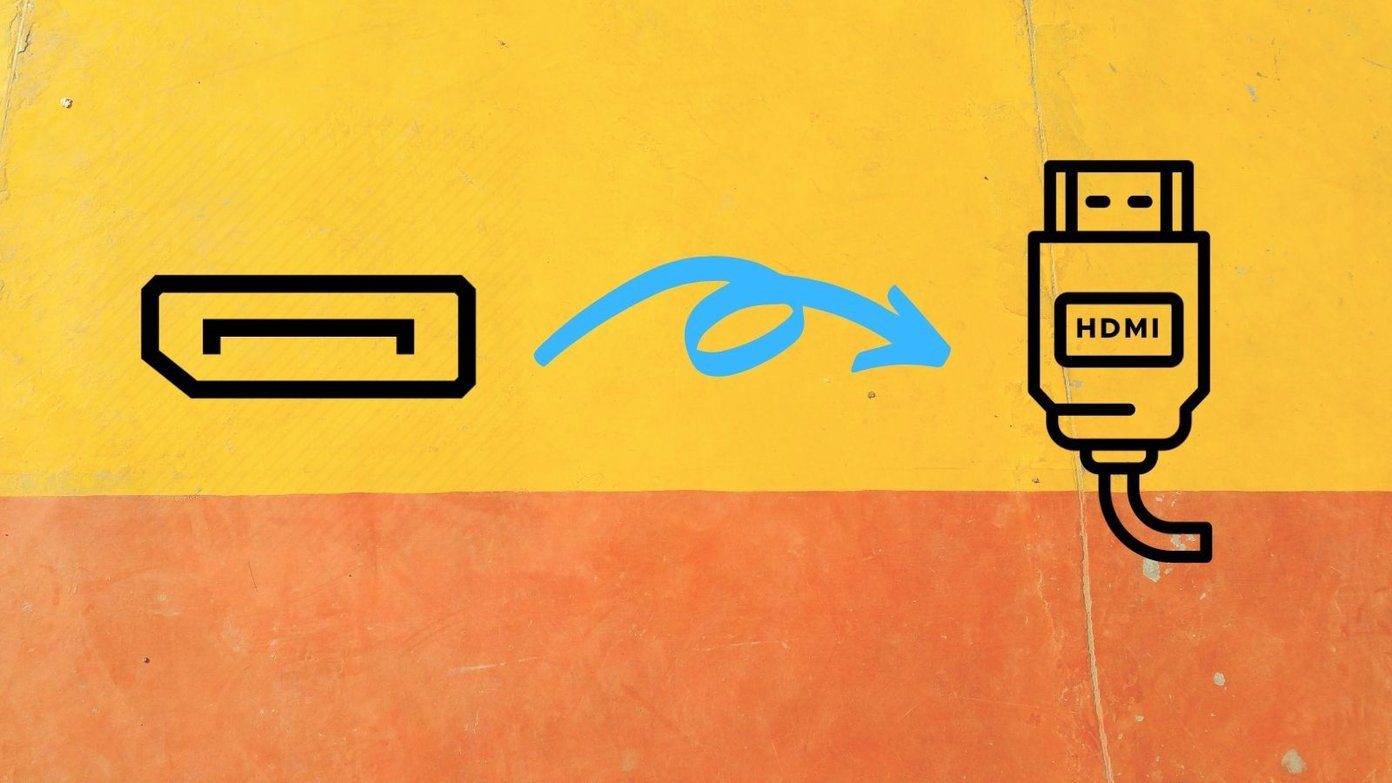Now, when there is an appointment, there has to be a date and time associated with it. What bothers me with this field is, not all appointments require a schedule on absolute dates. Sometimes, we have to work with referential dates. For example, a week from today or something like 2nd Tuesday in August. What do you do in such scenarios? Probably, you navigate through the calendar, find out the exact date and then make a choice. Don’t you think that’s a lot of effort? I believe it is and hence, I will show you easier and better ways.
Example 1
I want to schedule a meeting a week from today, where today is, 04/23/2014. Take a look at my input and the result on hitting Enter.
Example 2
When I want a 2nd Tuesday in August, that’s exactly what I am going to write. Note that you can write second instead of 2nd. You may also use day and month abbreviations like Mon, Tue, Wed… and Jan, Feb, Mar…
Example 3
Outlook also understands holidays that fall on the same date each year. And, interestingly you can use them as references. I want to set a meeting 1 week before Christmas and this is what I am going to do.
Few Keywords to Remember
The above three are just examples. There is no end to the natural language queries you can build. However, here are few keywords to make the learning easier for you:
today, tomorrow, yesterdaythe day after tomorrowday, week, month, yearbefore, after, fromnow, next, last
I hope the keywords are self-explanatory. If they aren’t, I suggest you try them out rather than memorizing them by heart.
Combine the Queries
The queries you write are not atomic in nature. That means you can input multiple things at once. Like 2 week 3 days from today.
Save More Time
Writing a date in natural language seems easy, right? But, you can save some more time by knowing these shortcuts:-
y for yearmo for monthw for weekd for day
What’s more, you can use the + symbol to add the days. So, 3 days after Christmas can be written as 12/25 +3d. Or you may simply write 12/25 3d. Try something like below:- Note: You cannot use the minus sign (- ) for the same though, like you used +. You will always have to use before instead.
Conclusion
I wish I could also use the subject line from my existing appointments as reference points. I tried a few queries and laid down different approaches. It does not seem to work. Nevertheless, the research is going to continue. If you happen to find a solution to that do share it across. At GT we want to learn as much as possible, while sharing what we learn. Top Image Credit: Andreanna The above article may contain affiliate links which help support Guiding Tech. However, it does not affect our editorial integrity. The content remains unbiased and authentic.