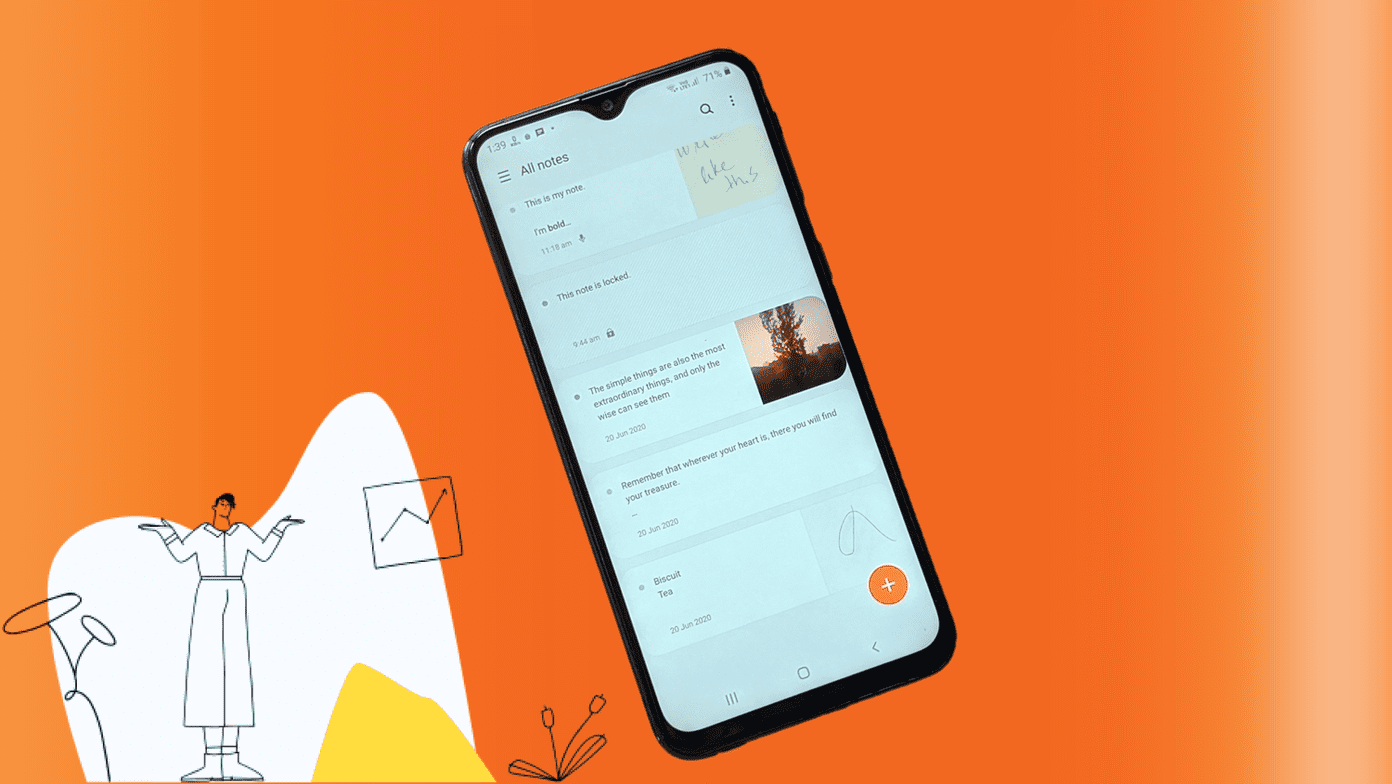Reddit has abundant content categorized under subreddits. It is easy to get lost in the circus which is Reddit, so here’s a guide on how to make the best out of Reddit by customizing it. Before we start, I presume that you have a Reddit account. If not, register yourself, and you can thank me later.
SWITCH TO THE OLD REDDIT INTERFACE
Reddit revamped its user interface earlier this year. A lot of Redditors thought that the user interface wasn’t as convenient as the old one, so their primary concern was switching to the older version of Reddit on a desktop. If you are also curious on how to do that, the process is fairly simple. Step 1: Log in to Reddit. Step 2: Click on your profile button on the top-right corner of the screen. Step 3: Click on Visit Old Reddit. As soon as you click on that, you will see the older version of Reddit which has its own charm — a classic Reddit which many users find it easier to use. However, I highly doubt that the option to switch back to the older version of Reddit will be available forever.
On PC
You can change Reddit to night mode on your PC by following these simple steps: Step 1: Click on the profile button at the top-right corner of your screen. Step 2: Flick the Night Mode on. Step 1: In the Reddit app, click on your avatar at the top-left corner of the app. Step 2: Click on the moon icon to change to night mode. This shall do the job. You can reverse this by clicking on the moon icon again.
CHANGING POST LAYOUT AND SORTING THEM ON THE HOMEPAGE
Reddit shows its post on the homepage in three ways — Card, Classic, and Compact. When on Card view, posts show up detailed in cards which makes for a lesser number of posts on the screen and you have to scroll quite a bit. Classic and Compact view tend to fit more posts on the homepage. Besides, posts can be sorted as Best, Hot, New, Controversial, Top, and Rising.
On PC
When on PC, you can change the layout by clicking on any of the three buttons on the toolbar of Reddit as shown in the screenshot below. To sort your posts, you can click on the Sort option and change how Reddit prioritizes the posts for you.
On Android
This option is fairly simple on Android as well. However, there are only two options to choose from – Card and Classic. Nevertheless, you can sort your posts by regular options as on the PC. To change the post displays, click on the card-like button at the upper-right side of the screen and you can change the post layout. You can sort by clicking on the default Best Posts at the upper-left side of the screen. If you have to react to a post by upvoting or downvoting, or even commenting on the thread, Reddit takes note of the action. Then it prioritizes the subreddits that you are more engaged with. Smart Reddit!
VIEW REDDIT’S EXCLUSIVE CONTENT
I will repeat this: Reddit is the front page of the internet. This is also because a lot of people who have original, unpublished content tend to post it to Reddit first to gain maximum engagement. These posts are called Original Content, abbreviated OC. Here’s how you can access them. Step 1: Click on the menu at the top of the screen. Step 2: Click on Original Content. A page will show up containing the original content on Reddit. This is where the internet picks up its fodder and distributes it to other websites. It is highly likely that the content you see here cannot be viewed anywhere else unless of course, someone picks it up from here and starts distributing it around. However, you won’t find that option on the Reddit’s Android app.
CHANGE THE REDDIT THEME ON ANDROID
This is one interesting feature which is available on the Reddit app for Android. Monotony is a slow killer, so they say. Reddit has made sure that you do not get bored of the regular Reddit interface by introducing new themes to Reddit’s Android app. You can change themes by following these simple steps below. Step 1: Click on the Settings button after clicking on your avatar at the top left corner of the screen. Step 2: Switch between available themes by clicking on the themes option. Step 1: Click on the profile of a Redditor you would like to follow. Step 2: Click on the Follow button which appears on their profile card at the right side of the screen. Done! Now Reddit will also show you posts from the Redditors you have followed. You can access these profiles later (in case you have missed out on their posts or would like to unfollow them) by clicking on their profile which shows up in the top menu of the homepage. You will have to scroll down a bit through the menu to view the list of the profiles you have followed. Following profiles work similarly on Android. You can just click on the profile of a Redditor and click on the Follow button.
DEACTIVATE YOUR REDDIT ACCOUNT
Well, sometimes the time comes to say goodbye. If you are getting too much into Reddit (it can be highly addictive like other social media platforms), you may want to deactivate your Reddit account. This option is available on PC. It is quite same as deleting your account, but the option is not called ‘Delete Your Account’ as your posts still tend to show up post account deactivation, as they are still part of the Reddit community. You can deactivate your Reddit account by following these steps below. Step 1: Click on User Settings under the profile menu on the upper-right corner of the screen. Step 2: Scroll down and click on Deactivate Account. Reddit will warn you against this and will ask you to enter your login credentials once again. It will also show you the specifics of account deactivation and ask you to proceed. That done, you will have your Reddit account deactivated. To make the most out of Reddit, you must know about the popular acronyms that are used on the platform. Here is a great Reddit thread that talks more about it. The above article may contain affiliate links which help support Guiding Tech. However, it does not affect our editorial integrity. The content remains unbiased and authentic.