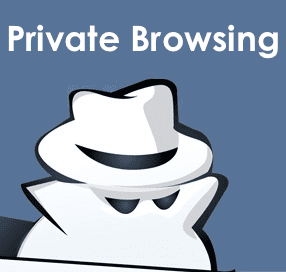Most of our information comes via our browser and that’s why the Google Chrome extension called Chrome Speak deserves a mention. Chrome Speak can read aloud any selected piece of text within the browser. It uses the native text to speech feature of the operating system (Windows, Mac OS X, and Chrome OS). Chrome Speak does its bit to add some more handy ways to read long pieces of text. Just let it roll after selecting text and right clicking on the browser page and clicking on Read the selected text. Click on Stop reading to stop the voiceover.
Chrome Speak offers quite a few options to make the speech work for you.
- Chrome uses the default voice available with the system, but you can add more to your operating system and select them from the Options under Chrome Speak.
- Chrome Speak comes with multilingual support including different versions of English and quite a few local dialects from India.
- Chrome Speak comes with two queuing modes – Interrupt and Enqueue. But I couldn’t get them to work. Probably it’s a feature that’s still in the offing.
- Chrome Speak gives you complete control over Rate, Pitch, and Volume. You can use the sliders to fine-tune the voice quality. You have to stop and start to see the changes take effect. I use Chrome Speak to read aloud text when I am absolutely bored of reading or when I just don’t feel like reading an absolutely cluttered web page. How comfortable are you with artificial text-to-speech voices? Let us know if Chrome Speak will find a place in your browser. The above article may contain affiliate links which help support Guiding Tech. However, it does not affect our editorial integrity. The content remains unbiased and authentic.