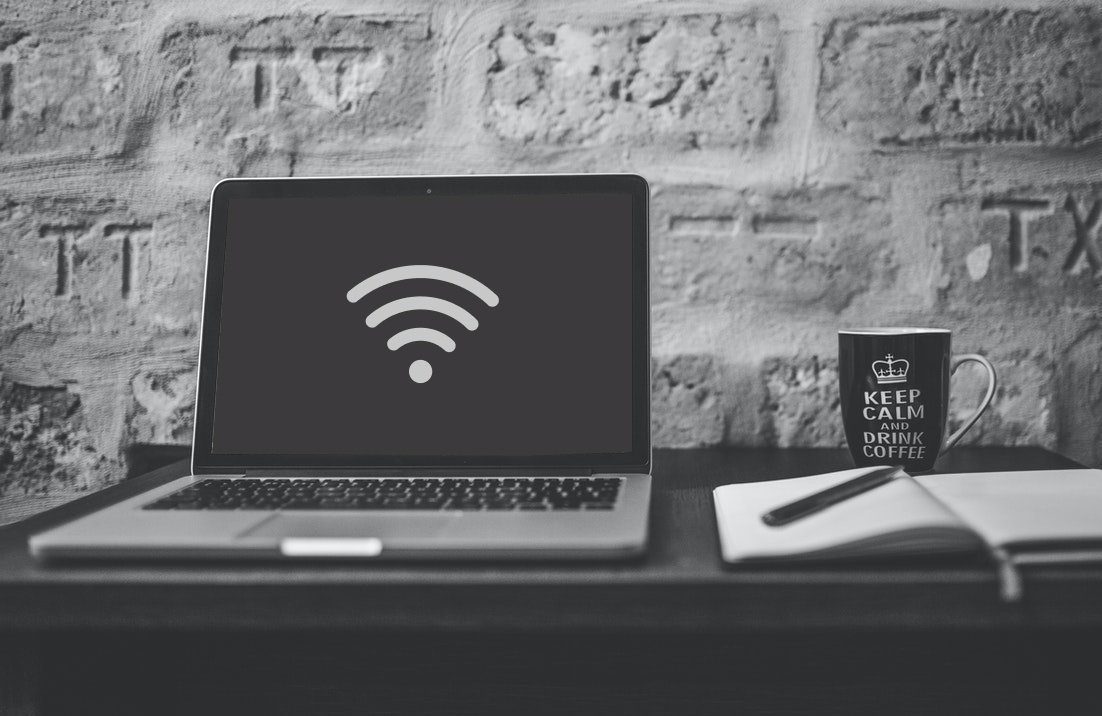Even worse, whenever I plugged it in, my iPhone would simply not charge. It wasn’t until several tries that it finally started charging. During the following days I noticed that the problem persisted. Upon further investigation, I found out different reasons that might have caused this and eventually fixed the problem. If this has happened to you as well, read along to find out the different causes for this issue and the unconventional solution that worked for me.
Updating to iOS 8
My initial thoughts about this issue were that it could be software related, since my iPhone 5 had never had a problem with the battery before. It is no surprise then, that one of my first thoughts was to blame the latest iOS 8 update for this charging issue. The latest iPhone OS has been plagued by small problems, ranging from faulty Wi-Fi connections to a marked drop in the quality of the autocorrect feature. Most of these problems have been addressed since then, but at the time it was impossible to at least not think about iOS 8 as being the culprit. However, I found out that only a few third-party charging cables had been affected with the latest version of iOS 8. So, while this disproved my theory, I thought the issue might be some kind of glitch particular to my iPhone 5. So I tried something more drastic…
Reboot/Restore Your iPhone 5
Sometimes, all it takes to fix an issue is a good old restart. After several of these though, the charging problem persisted. So I finally decided to restore my iPhone 5 (after performing a backup of course) and re-download all of my apps. However, even after going through all of these processes, my iPhone 5 still had a lot of trouble charging. Of course, this got me quite worried, since this could only mean one thing: hardware issues. And since I had tried different cables and failed, then my iPhone was the problem.
An Unusual Solution
After reading countless forums and fearing that I would have to take my iPhone for (a quite expensive) repair, I found a few users who had reported the same issue and most importantly: an unusual solution that worked for most of them. The issue seemed to be that after a long while of using the iPhone 5, the Lightning port at the bottom of the device can get covered by a very fine (but quite hard to remove) layer of dust and lint. I had tried cleaning the Lighting port before by blowing into it and by using a toothpick covered in cloth. However, it seems those methods were too simple. The method I tried (and that finally worked for me) is as follows: First, find a toothbrush and moisten the brush under running water and dry it as much as possible without making it completely dry. You want the brush to be slightly moist for this to work. Then, use the brush to clean the Lightning port using a decent amount of force. First from side to side and the from the inside to the outside Important Note: Needless to say, we take no responsibility for any damage that your iPhone might suffer. You are responsible for how you clean it and for taking the necessary care when doing it. After less than a minute of doing this, I placed the brush aside and then blew into the port to dry it in case some moistness remained inside. After that, I tried inserting the Lighting cable one more time and voila! My iPhone 5 started charging once again and has been doing so without a hitch since then. So if you have been experiencing this issue, try the method above. It definitely is unconventional, but it might save you a ton of headaches. The above article may contain affiliate links which help support Guiding Tech. However, it does not affect our editorial integrity. The content remains unbiased and authentic.