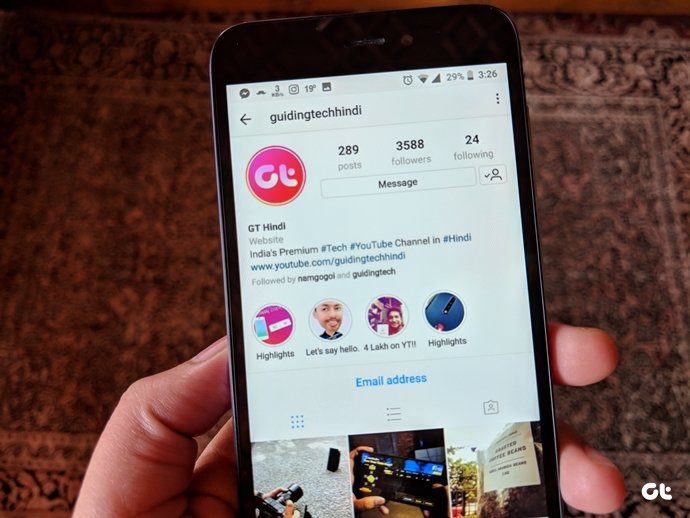If you’re a developer/designer, this is great news for you. Android Tool is a free and open source app hosted on Github. Just go to this page, download the latest release, install it like any other app, and we’re on our way.
Record Your Android/iOS Screen and Turn it Into a GIF
This is dead simple, almost too simple. I’ve had bad experiences when it comes to recording screens on either Android or iOS and then turning them to GIFs. It usually requires two different apps and the result is rarely share-worthy. Android Tool makes this really easy. All you need to do is install the app (and nothing else, no ADB, no drivers) and just connect your Android/iOS device (or both). You’ll see that your device will be recognized (on Android you’ll need to enable USB debugging from Developer Options). Now just click the Video icon and the recording will start. Click it again and the recording will be encoded and saved to the Android Tool folder on your Desktop. Along with the video file you’ll see a GIF file. The reason I had to make sure the app was working was that it doesn’t give any prompt – no Success dialog box, no congratulations, nothing. But taking a look at the Android Tool folder tells me it works and works well. On both Android and iOS. From Preferences, you can select the Bit-rate and Scale. Depending on your purpose, change the settings as you like. Say you want small sized GIFs; simply decrease the scale. When you’re recording an iOS device, Android Tool cleverly cleans up the status bar. So you’ll have 9:41 as the default time, unnecessary icons will be removed, and more. Taking screenshots: Clicking the Camera button starts video recording but if you want to take a screenshot of the current screen of the connected devices, use the keyboard shortcut Cmd+Shift+S.
Install APKs
Besides making cool GIFs so easily, there are many other awesome features of this app. When you’ve connected an Android device and you need to install an APK file that’s maybe not available on the Play Store, all you need to do is double-click the APK file when you have the Android Tool app open.
Run Your Own Scripts
This one’s for the developers who know what they’re doing. But the app will let you run bash scripts on Android phones using the + button.
What Did You Make?
What GIF did you create? Share with us in the comments below. The above article may contain affiliate links which help support Guiding Tech. However, it does not affect our editorial integrity. The content remains unbiased and authentic.