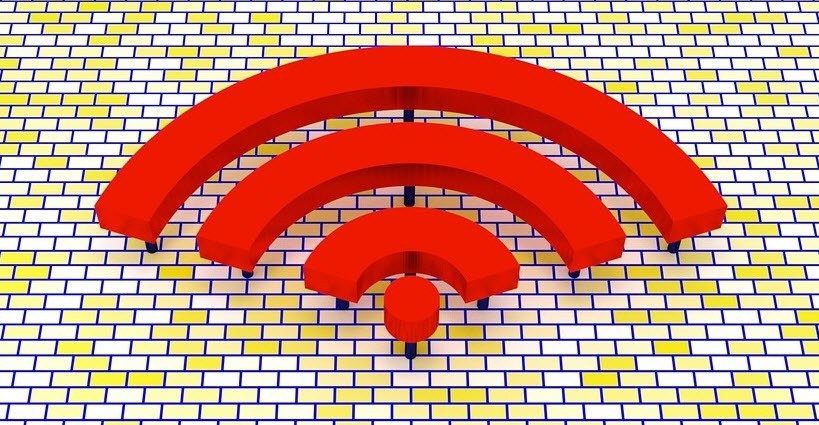At first glance, both Notion and Trello seem similar. Well, they both let you manage large projects like a pro. But the concept couldn’t have been different. Notion relies on Project management templates to get started. While Trello follows tried and tested Kanban method to move blocks as the project goes ahead. In this post, we will compare both Notion and Trello on various factors. The talking points include interface, features, sharing, price, management capabilities, and more. Let’s get started.
Cross-Platform Availability
Notion is available on iOS, Android, Mac, Windows, and Web. To provide a seamless experience across platforms, the company uses the same UI on mobile, PC, and web. My only gripe is Notion mobile apps. Instead of being native, they are essentially web wrappers. Visit Notion Trello has the upper hand, for it is available on iOS, Android, macOS, Windows, and Web. It supports all the major browsers too. Even though both apps are accessible on mobile platforms, the experience is best served on the web. Visit Trello
User Interface
Notion appears like a broad white canvas. You can add templates to it and start organizing the stuff. The major options, such as pages and sub-sections, are on the left. The thing about Notion is, it won’t throw every detail at the user. The editing options are available as soon as you use the ‘/‘ command. Memorizing the useful Notion commands will help you save time later. On the Trello home screen, you will find boards all the recently viewed and personal boards. You can create a team, add a name, and then integrate relevant board sections related to the project. You can also change board backgrounds to match the project sentiment and style.
Project and Task Management
You can make to-do lists on Notion and Trello. That reduces your reliance on constantly moving around lists from other to-do apps such as Todoist or TickTick. You will have to use templates on Notion. You can find several to-do templates in the Notion Template Gallery, and you can choose one according to your requirements. Notion’s weekly agenda template is my favorite to manage small projects, and I humbly recommend it to everyone. You can give it a relevant name, add a cover photo and icon to get started. Now, add tasks below the weekdays, and as a bonus, you can integrate reminder notifications. Type ‘/remind’ and add the date and time to get notified on mobile or PC. As for managing huge projects, Notion offers several project management templates. Among them, Roadmap is my favorite one. To me, the Roadmap template is like Trello on steroids. You can keep track of ongoing projects, add issues, integrate tags, share it with a team member, and more. Not only that, but one can also tap on the tab and see all the details regarding it. You can add as many suitable table contents as you wish. After that, you need to integrate tags and buttons to get the maximum out of the template. Trello popularized Kanban-style project management with drag and drop function, and is sticking to its strength by setting it as the default option. Trello sticks to the basic board view. Based on your requirements, you can give the board a relevant name and set up the whole thing. Here is how I use it. I have added tasks to assigned, in-going, in-going, in review, and completed tabs for the Product timeline. I tag the tasks to a relevant team member, add details such as image, description, and conversation in the comments menu. For bug tracking, I have made a separate board that shows the ongoing projects in the company. Below each project, I add app progress issues, tag the team member, add details and screenshot of the bug, and archive it once it’s fixed. That said, Notion can be a bit confusing and overwhelming folks just starting off with it. The process involves finding the right template for you. Trello has more user-friendly process to get started.
Features and Sharing
Trello relies on third-party integration with other apps. They are called power-ups. The list of apps is endless here. It’s neatly categorized into sub-sections in the Power-up menu. I’m sure you will stumble upon something you use daily. Using power-ups, you can add Trello tasks to Google Calendar as well. Trello also feels visually pleasing with minimal efforts. Notion is can be your ultimate workspace to organize your information and work of your teams. You can build a subscription tracker, finance tool, book tracking page, and more. The possibilities are endless. As expected, both the software allows you to invite members to a board or workspace. You will find all the member activities in the notification panel.
Pricing
Notion is free for personal use. As for team sharing, you can invite up to 5 users to a team. The paid plans start at $4 per member per month. Trello offers the premium version called Trello Gold. With $3.75/month, you get access to all the customization features, add files more than 10MB size, and use third-party integration from the other apps.
Pick One Wisely
Both apps offer compelling task and project management capabilities with the help of templates. However, both differ when it comes to execution. For small teams and projects with minimal timeline, I would advise going with Trello. Notion is more suitable for those who want to organize every possible little detail in one place. Next up: Notion is a joy to use with Keyboard shortcuts. Read the post below to find the top eleven Notion keyboard shortcuts to boost your productivity. The above article may contain affiliate links which help support Guiding Tech. However, it does not affect our editorial integrity. The content remains unbiased and authentic.