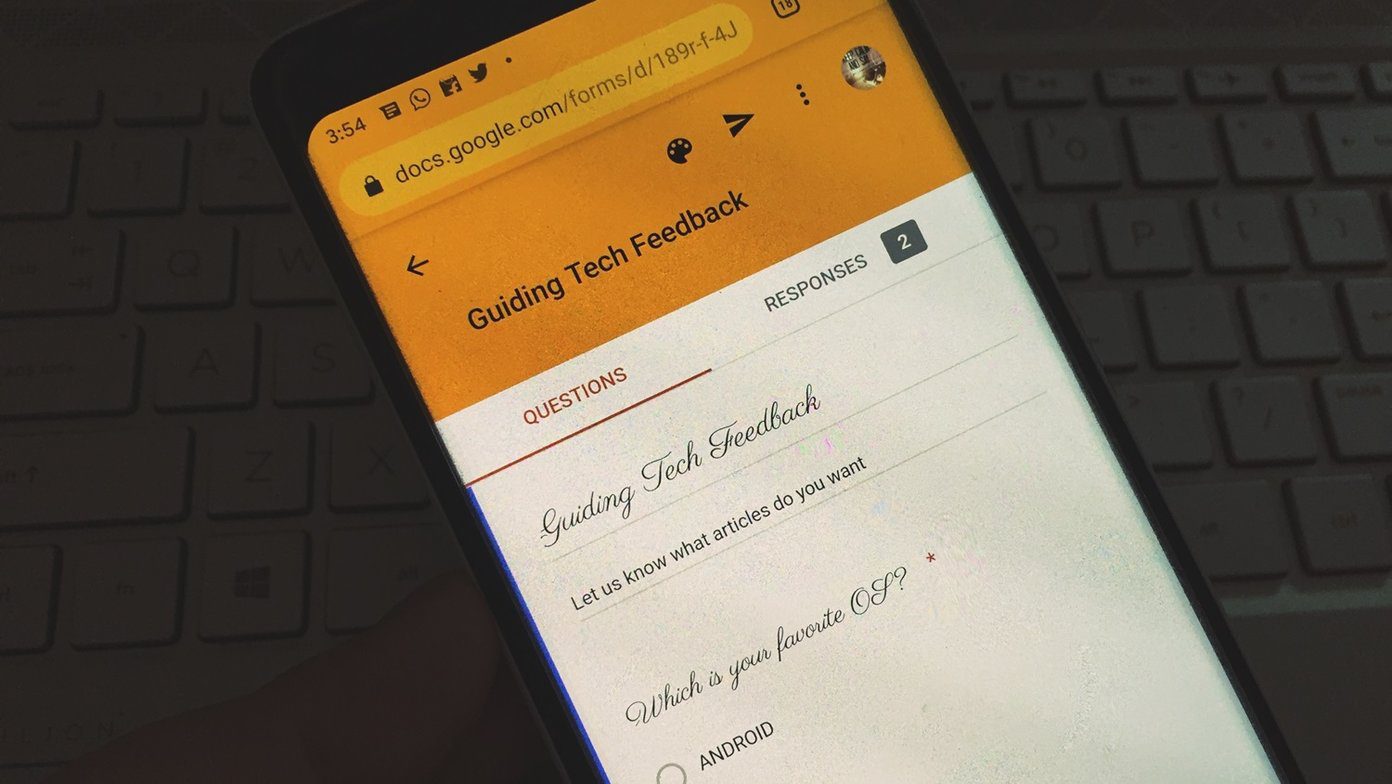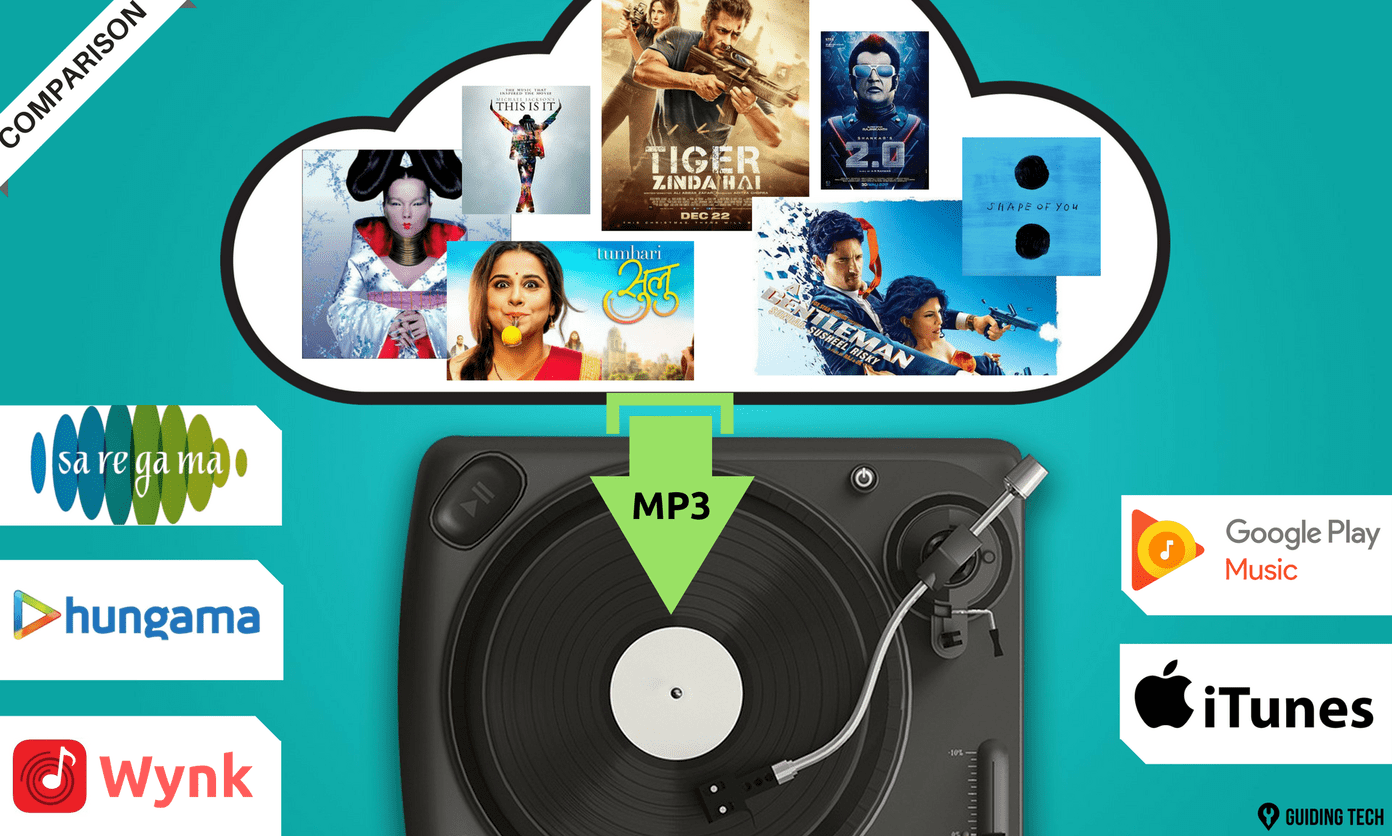A very good example of this is Clear, which we covered in this entry, as well as a few clever games. This time though, it is a calendar app for iPhone named Peek ($1.99) the one that brings a completely fresh and interesting take on how to use your calendar. Let’s take a better look at Peek and its unique approach.
The Color Scheme
The first thing that strikes about Peek is definitely its looks. The app boasts a minimal look with a few subtle colors that help tell the days and months apart easily. Past months and days are dark grey in color for the same purpose. The app’s main view shows you the current day and the upcoming one, as well as the month that follows. You can scroll up or down this view to access previous or following months respectively. On the downside, Peek provides no other views, like a weekly view for example. This might not be missed by many, but it is always good to have more ways in which to view your upcoming events.
The Animations
Anywhere on the app, the days with any events in them are clearly marked, and you just need to tap on them to see what’s coming up. A nice touch is that appointments/events are shown with a nice ‘folding’ animation reminiscent of Clear. Events are shown with their start time. However, slide an event to the right and you will be able to see both its duration and its location. Cool Tip: When creating an event, the Location field is not locked to the map, so you can instead add a note on that field if you want.
Using It
Entering appointments/events is pretty straightforward. Just tap and hold on a day and you will be offered a series of options that are a notch above the average calendar app when it comes to detail. You even have the option to change the time zone of your events for example. In addition to everything mentioned above, Peek sports a few cool little features that, while not groundbreaking, I think add a lot of personality to the app. Most of these are in the app’s settings, which can be accessed by swiping from right to left on your iPhone’s screen. For example, Peek has a really cool Shade feature that, when enabled, allows you to see the time whenever you place your hand covering the top of your iPhone (where the Ambient Light sensor is located) to create a shade. In similar fashion, shaking your iPhone will make Peek suggest a nice action to you, which you can choose to either schedule or ignore.
Final Word
All in all, while Peek might hardly appeal to calendar power users and definitely could do with some additional features (support for external calendar services, like Google or Outlook for example), it is a pretty great calendar for it’s 1.0 version and covers all the basics and more. Definitely worth a try if you are looking for a cool and different calendar app. The above article may contain affiliate links which help support Guiding Tech. However, it does not affect our editorial integrity. The content remains unbiased and authentic.