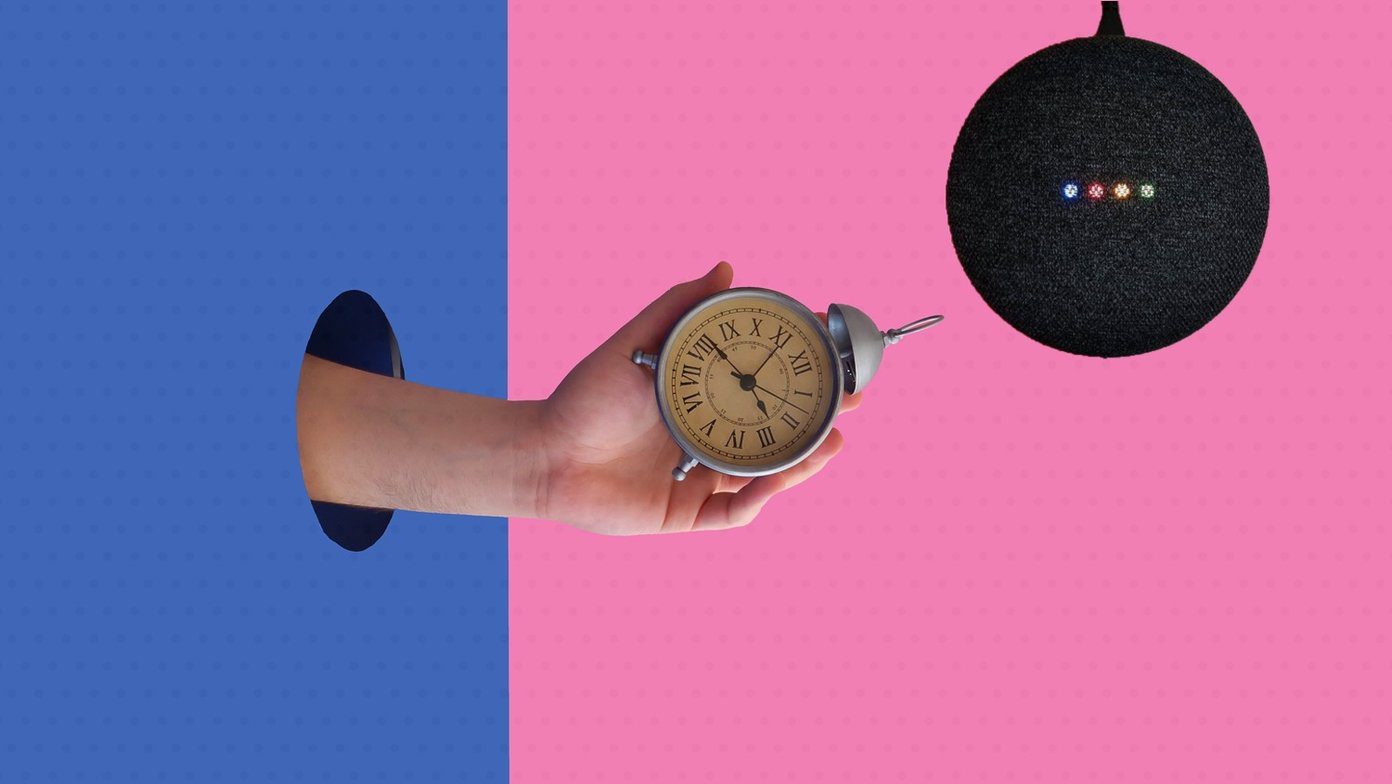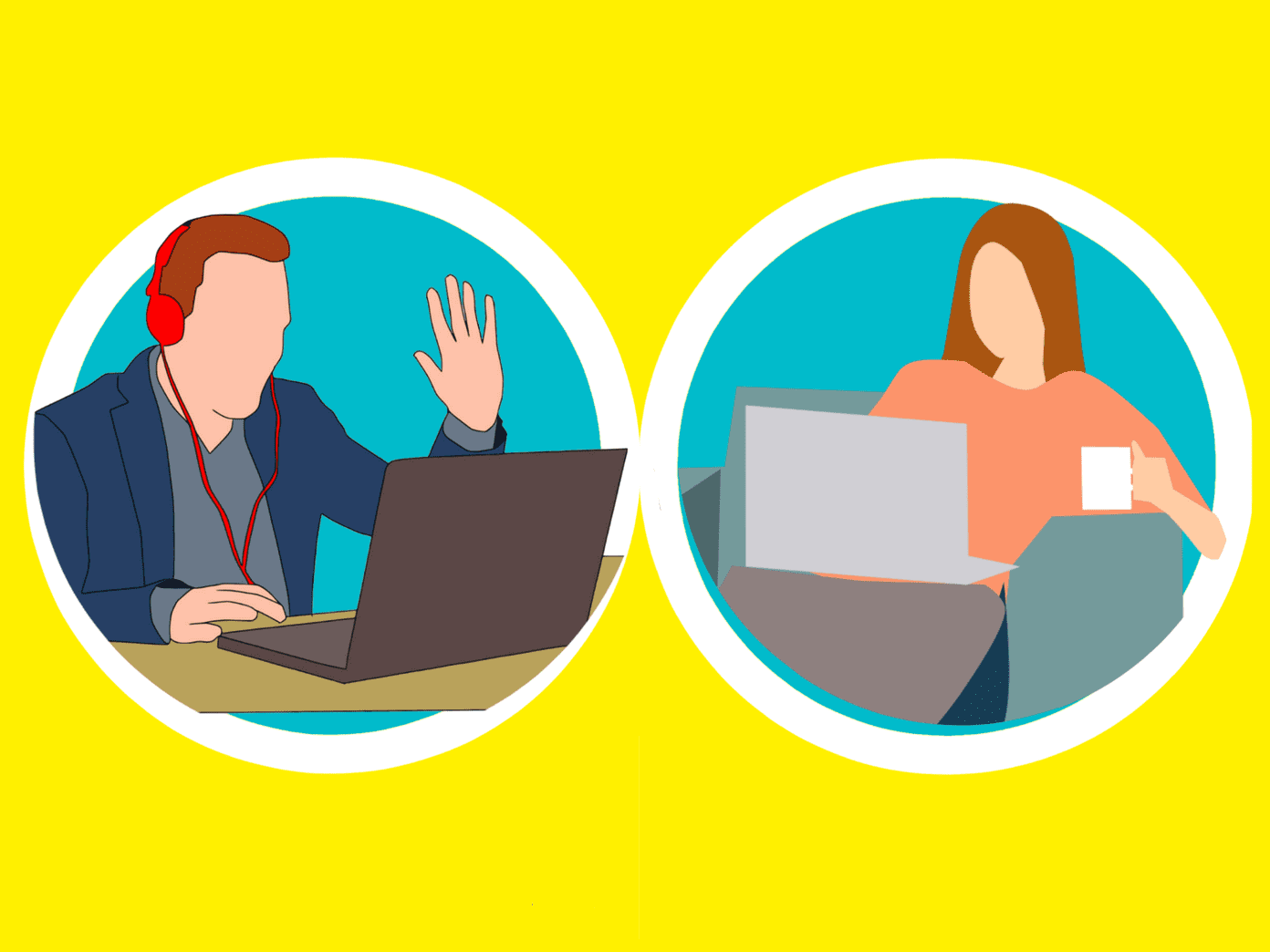While we’ve already shown you five great reasons to consider the Note 3, and even touched on the differences between the Note 2 and its successor, this time we want to revisit the Note 3 and compare it more directly to the Note 2. This article could end up being very useful not only for Note 2 owners curious about the differences and whether to upgrade, but also for those that were considering picking up the Note 2 at budget-pricing but want to know if they should just save up a bit more for Samsung’s latest and greatest. So let’s dive right in, shall we?
Design
Right away you’ll notice some pretty obvious similarities between the Note 3 and Note 2, as well as some striking differences. When it comes to dimensions and size, the Note 3 is a bit smaller, though it packs a bigger 5.7-inch display. To get an idea of the size difference, the Note 2 features a 5.5-inch Super AMOLED display and comes in at 151 x 80.5 x 9.4mm. In contrast, the Note 3 is just 151.2 x 79.1 x 8.3mm – while still a BIG handset, it is impressively slim all things considered. Outside of different sizes and displays, the Note 3 also introduces a brand new design language, which is most noticeable when looking at the back of the phone. Gone is the glossy back cover found on the Note 2, Note 1 and just about every Samsung device we’ve ever seen. Instead, the Note 3 brings a textured plastic backing that is designed to mimic leather, both in its look and feel. The end result is a surface that is much smoother and easier to grip, all while giving the phone a more premium look and feel. That said, not everyone loves the look or feel of faux leather. Ultimately both finishes are plastic, though which you actually prefer might come down to personal preference.
Display
Right away, you’ll be drawn to the Note 3’s vibrant and colorful 5.7-inch Super AMOLED display. Not only is the color as good (or better) than the last-gen Note, it is also FULL HD and comes in at a PPI of 386. In contrast, the Note 2’s 5.5-inch display only had a resolution of 720 x 1,280 and a PPI of 267.
Specs
So we know that the Galaxy Note 3 and Note 2 are different sizes, have different displays and a new look – but what about the hardware? When the Note 2 debuted last year, it was hard not to be impressed by the phone’s 1.6GHz quad-core CPU, 2GB RAM, 16/32/64 GB memory, microSD slot and 3,100 mAh battery. This time around, the Note 3 continues the tradition of pushing ground-breaking specs. The Note 3 is arguably the most powerful handset to have ever been announced by any smartphone company, and is powered by a 2.3GHz Snapdragon 800 CPU for LTE markets, or a 1.9.GHz Exynos Octa-core for those in 3G markets. Outside of the processor, the Note 3 features an epic 3GB RAM and ditches the 16GB storage option, instead pushing 32 or 64GB storage. There’s also the same microSD expansion and a removable battery, though this time Samsung upped the capacity to 3,200 mAh.
New Features and Special Software
Both handsets feature Android with TouchWiz, but there are quite a few differences beyond the surface. First, the Note 3 is rocking Android 4.3 Jelly Bean, compared to the Note 2’s Android 4.1. With Android 4.3 onboard, the Note 3 supports auto-complete on phone dial pad, a new restricted profile feature, and OpenGL ES 3.0 graphics. On the TouchWiz side of things, you’ll find an endless number of features with the Note 3. For starters, the new interface is designed to allow you to open two copies of the same app in two separate windows on the home screen. This could be useful for web pages, chat sessions and overall improved multi-tasking. Digging deeper, Samsung’s phone now has an impressive new menu built with the S-Pen in mind. Called Air Command, this sub-menu works by hovering your stylus over your display and then clicking on the stylus button. The menu consists of five tools: S-Finder, Scrapbooker, Action Memo, Screen Write and Pen Window. S-Finder: This tool makes it easy to find anything stored on your device, and allows search by date and location. Scrapbooker: This feature allows you to put together digital scrapbooks which can be used to say notes, images, webpages, videos and more. Screen Write: Screen Write works similar to LG’s own Q Memo feature, allowing you to write a note directly on your screenshots. Action Memo: This feature is probably one of the coolest. You can basically write something on the memo pad using the stylus and it then uses handwriting recognition to allow you to save these written notes into the phone dialer for numbers, a to-do list, searching the web or even as a Google Maps address. Pen Window: This feature doesn’t make much sense until you see it in-persno, but basically it lets users take their stylus and draw a small window of any size that pops up certain apps for a powerful multi-tasking experience. As you can see, Air Command brings a lot to the table. Next we have My Magazine, which basically works by gathering up all your favorite social and web news and putting it into one place. Still not enough new features for you? The Note 3 also takes plenty of Galaxy S4 features and ads them to the mix – and then it also updates many of the Note 2’s existing features and apps. The Note 2 is clearly under-featured next to the Note 3, but there is a silver lining here. When the Note 2 gets its next update (said to be a jump to Android 4.3) – it will likely get several of these new Note 3 features. Which ones we can’t say for sure, but don’t count the Note 2 completely out, it’s still going to get some shiny new features down the road.
Camera
For all you camera buffs wondering how the Note 2’s older cam holds up, its 8MP shooter is still a decent camera even by today’s standards, though the Note 3 takes a pretty big jump with its 13MP shooter. Beyond just the camera itself, the Note 3 also improves a little on Samsung’s camera apps and features. Looking towards the front cam, the 1.9MP on the Note might be a little lower than the 2.1MP on the Note 3 – but they should perform similarly when it comes to voice chat and other front-cam apps.
Battery
While the battery life between the Note 2 and Note 3 is nearly the same (Note 2: 3,100 mAh; Note 3: 3,200 mAh), Samsung says that even with the bigger display and more demanding processor, the Note 3 should get the same or better battery life than the Galaxy Note 2.
Conclusion
There’s no easy way to say this, so let’s just spit it out: The Note 3 owns the Note 2 in every way imaginable. Improved specs, software, lighter weight, smaller profile, bigger display – and it goes on and on. So what’s our advice to folks debating between getting the Note 2 at a sale price or jumping straight to the Note 3? Honestly, it depends on your budget. If you are looking to buy the phone off contract, it might be worthwhile, once Sammy and online retailers starting slashing prices. On contract? If you can afford to the $299 pricing with contract, go for it. As for those already with the Note 2? Regardless of whether you are on or off contract, the Note 2 is still a solid handset that will likely get several Note 3 features as time marches on. If you absolutely live on the bleeding edge, you’ll want to upgrade. If you feel that Note 2 handles all your favorite apps with ease and does all the main features you want, you might just want to hold out until next year for the Note 4. What do you think, are you planning on picking up the Note 3 or not? The above article may contain affiliate links which help support Guiding Tech. However, it does not affect our editorial integrity. The content remains unbiased and authentic.