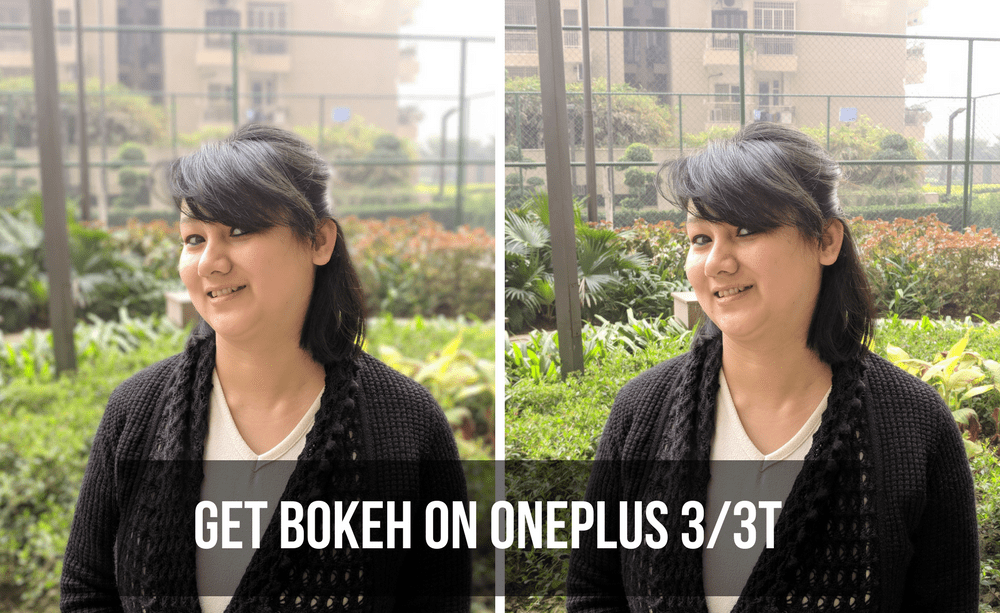It can be a bit confusing to choose the SoundPEATS Mini Pro and the Air3 Pro. We will make it easy for you. In this post, we have compiled the differences between the SoundPEATS Air3 Pro and Mini Pro. Let’s get started, shall we? But first,
Check out these budget soundbars with built-in Google Assistant support Get the party started with these Bluetooth speakers with LED lighting Dolby TrueHD vs. DTS HD Master Audio: what’s the difference
Design
The SoundPEATS Air3 Pro sports a matte charging case. The main advantage of the matte covering is that it lends a sleek look and prevents ugly fingerprint smudges. The buds share a similar design to the Apple AirPods Pro. But the good thing is that the stem is short and lends a balanced look to the buds. At the same time, you won’t feel that the buds will drop off. And did we tell you that the buds also have a matte coating? Well, now you know.
Like the charging case, the matte coating prevents ugly fingerprint marks on the buds. The buds are touch sensitive, and you can control the playback via a series of taps. The good thing is that SoundPEATs include several touch settings, including the option to switch on ANC and Sound Transparency. Interestingly, the earphones alert you with voice prompts when switching modes. The earbuds are comfortable to wear, provided you have the right set of silicone ear tips. For the record, the company ships three sets of silicone ear tips with the buds.
As opposed to the conventional design of the SoundPEATS Air3 Pro earbuds, the Mini Pro sports a compact look, staying true to its name. These earbuds do away with the stem. Instead, it brings a compact look to the table. This design has its share of pros and cons. For one, they are incredibly lightweight and fit in the cavity of your ear (concha). However, the small form factor means that they are also difficult to grip, especially if you have bigger hands.
However, unlike its counterpart above, the buds attract fingerprints and smudges, and you will have to clean them often to keep them in pristine conditions. You also get three silicone ear tips with the SoundPEATS Mini Pro. And you will have to find the one that fits your ears the best since the ear tips, generally don’t have the grippy texture. Both SoundPEATS Air3 Pro and the Mini Pro are rated IPX5, and you can easily wear them to the gym without worrying about sweat damage.
Connectivity
Even though both true wireless earbuds fall in the affordable section, they are modern. For one, they come with Bluetooth 5.2. Bluetooth 5.2 is one of the newest iterations and supports better bandwidth, connectivity, and range. This means your earphones will be easy to pair and won’t disconnect at the drop of a hat.
Despite the budget pricing, the SoundPEATS Air3 Pro supports AAC and aptX Adaptive Bluetooth codec, apart from the standard SBC Bluetooth codec. The same is true of the Mini Pro earphones. The aptX Adaptive codec means you can enjoy high-resolution music and soundtracks without lags. You can configure either of the Mini Pro earbuds as a Master earbud. This feature allows you to use one of the buds at a time. It comes to the picture in offices where you want to stay part of the crowd and yet listen to your favorite songs.
Battery Life and Charge Cycles
The battery life is the most important aspect of any wireless accessory. Thankfully, both the SoundPEATS earphones do not disappoint in this category. The Air3 Pro has a battery life of 6 hours at moderate volumes, and the charging case is rated to give four cycles of charge. The cumulative battery life is at around 30 hours. However, if ANC or Sound Transparency is enabled, you will get around 4 hours of battery in a single charge. As opposed to the long battery life of the Pro variant, the Mini’s battery life is a tad on the shorter side. On a single charge, the buds can last around 7 hours in moderate volume, and the charging case can pull two complete charge cycles. And when you switch on features like ANC, it plummets down further. Neither the SoundPEATS Air3 Pro nor the Mini Pro supports wireless charging.
Audio Performance
So how do the SoundPEATS wireless earbuds sound? The good news is that, for the price, they deliver an impressive sound across all frequencies. Of course, these are not the best picks for you if you are an audiophile and want to listen to the intricate details and complexities of songs. That said, they deliver balanced audio. However, note that the bass is not as assertive in the SoundPEATS Mini Pro as some of its counterparts in the budget segment. Nevertheless, both earbuds deliver crisp and clear voices during voice calls and video calls. However, they tend to pick up a little noise from the background.
SoundPEATS Air3 Pro Vs. Mini Pro
One of the notable differences between the SoundPEATS Air3 Pro and the Mini Pro earbuds is the battery life. And if you’re someone who often forgets to plug in their earphones to the power socket, you may want to pick up the Air3 variant. On the other hand, if you prefer compact earbuds and the battery life is not much of a concern, the SoundPEATS Mini Pro may be apt for you. The above article may contain affiliate links which help support Guiding Tech. However, it does not affect our editorial integrity. The content remains unbiased and authentic.