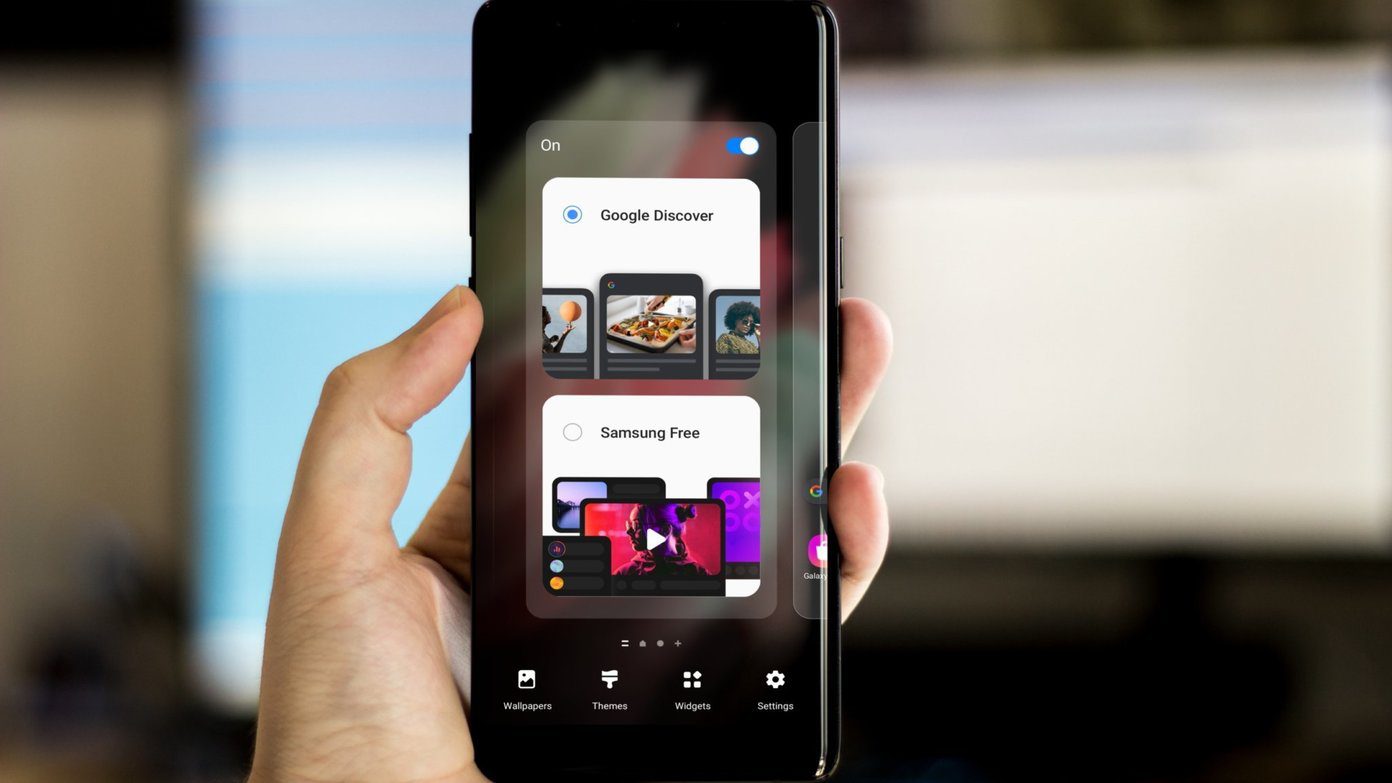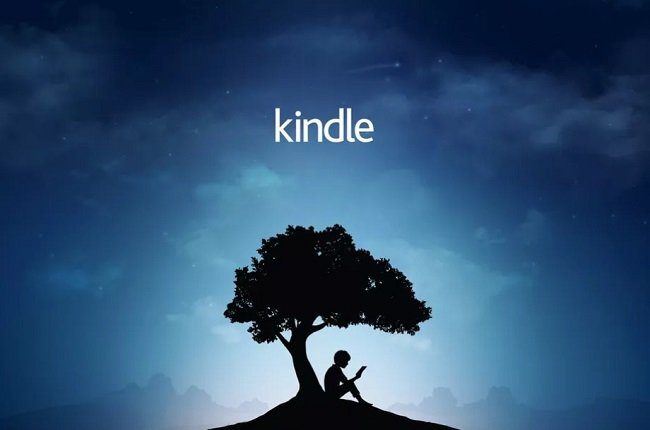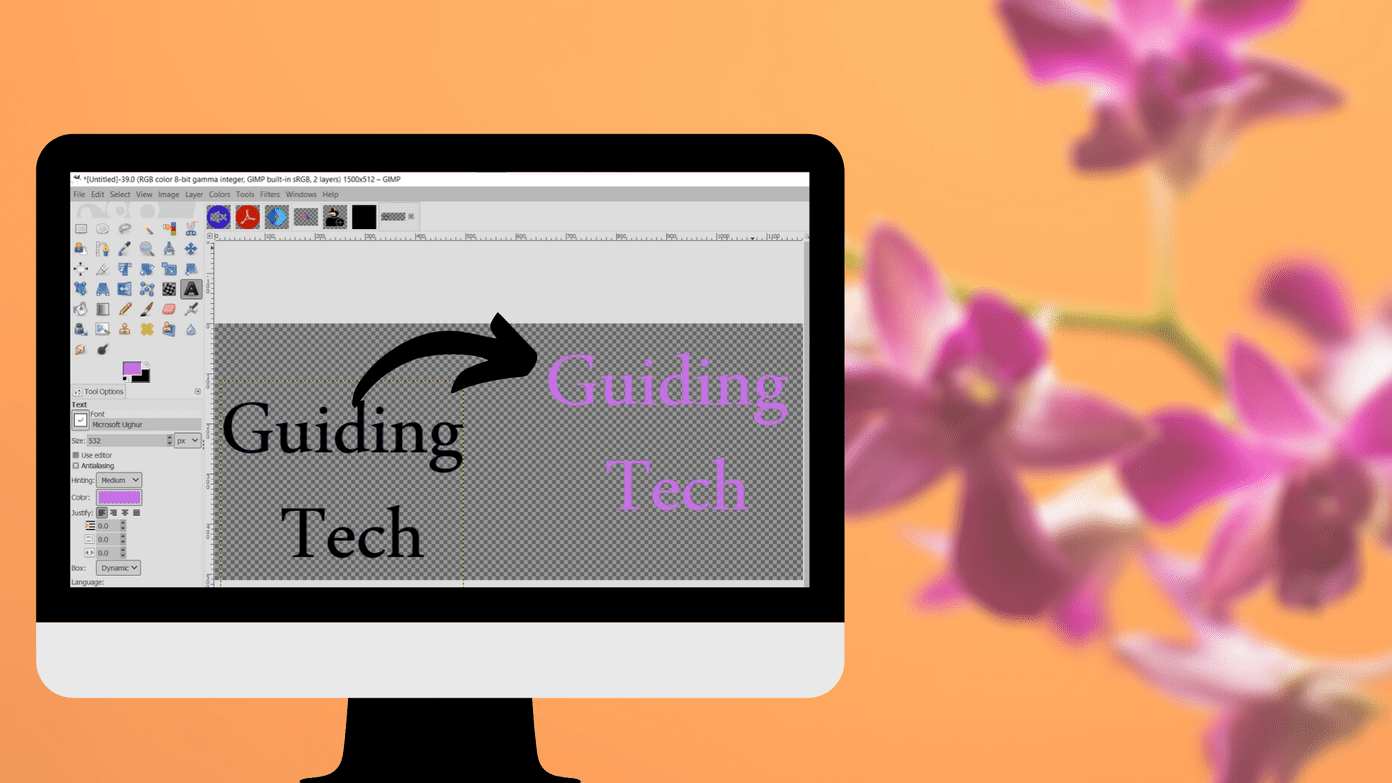Is it a Samsung device? Or a Nexus perhaps? Are you tired of looking at the same homescreen for months? Do you wish your Android homescreen would look better or at least more streamlined? Now that we have re-enacted the marketing tactics from the ’50s, let’s get to the actual app. Themer does exactly what it suggests. It themes your Android launcher and just the launcher. This is different from Cyanogen Mod or MIUI themes. This pitch is as old as Android itself. Android is open. You can do anything with it. Anything. Of course, that comes with its own set of problems but for the sake of customization, let’s say it’s a good thing. This means you can completely change how Android looks and behaves. Between icons, animations, backgrounds and widgets, there lots of different things you can try. In fact, customizing the looks of Android is so popular that there are dedicated communities, subreddits and websites for it. One of the best websites for Android customization, MyColorScreen decided they could do more than just showcase the creations of their users and created 40 minutes of YouTube clips that show how to make your homescreen look like Google Now. In a nutshell, Android customization has spawned an ecosystem of its own. They decided they could take the legwork out of the whole process of theming that required countless free and paid apps (sometimes verging towards a dozen) and make it into something even an iPhone user could do. Just download the theme and apply, that’s it. I’ve been using Themer since a long time. Ashish has already written a great review of Themer, so this will not be another review. Since the review, Themer has been updated a couple of times but still lives in beta. It has added a much needed feature that lets users switch icon packs. The pro customizers will appreciate this feature. This is a compilation post of all the great themes I’ve come across during my journey with Themer. If you are just starting out with Themer, here are 10 themes that are beautiful to look at and functional as well. Just search for the names in this list in the Themer app in order to download and apply.
1. Expand
2. Hello
3. Vinyl
4. Layers
5. Circle Menu
6. Android Wear
7. Achome
8. Now 3
9. Android 7.0
10. N5
I’ve been customizing homescreens ever since I got my Android phone. It’s what drew me towards Android in the first place. That and the fact that the iPhone was too expensive for a first phone. Anyway, the point is that for years I genuinely loved the process of finding resources, mixing them up and making up a homescreen. It was like art for the kid who couldn’t draw. It was a proud feeling of making something worthwhile. But it got old, fast. Themer isn’t for everyone. Not all of the themes are good and and you can’t have the flexibility you would when customizing on your own. But Themer makes my Android phone look a lot more interesting without me having to spend hours tweaking and downloading different apps. And for most people that really is good enough. Much like Android, iOS, and life itself, Themer isn’t perfect nor is it truly beautiful. But it comes really close. Try it out. Widescreen Images via Themer. The above article may contain affiliate links which help support Guiding Tech. However, it does not affect our editorial integrity. The content remains unbiased and authentic.