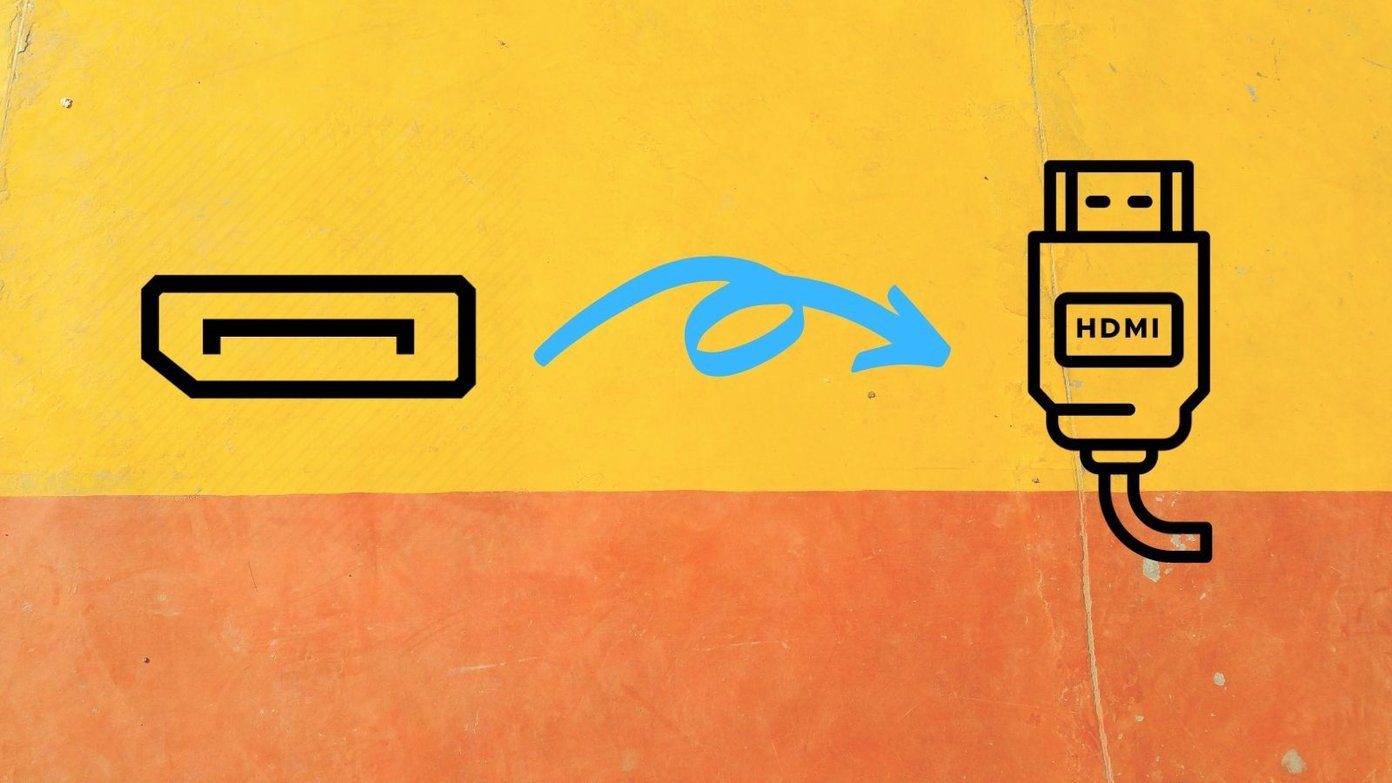But these days most of our interaction with the digital world takes place through your mobile phones. What do we do? Remember all the passwords for different services or just use one password everywhere? That’s not really secure. If you don’t want to pay for password management services that offer mobile backup and sync, your best bet is to install one of the three apps listed below, log in to your most used services and apps, input your important identification and credit card details and lock it all up with a secure master password. Yes, you’ll have to change your password manually if you update it and you can keep using a free service like LastPass or KeePass on desktop with sync and backup.
1. Dashlane
Dashlane is not just an app that stores your passwords and card details for you, it’s a grand password management and syncing service just like Lastpass and Keepass. It’s also one of the most secure password managers out there. So if you’re a bit too concerned about handing out your passwords to apps you don’t know anything about, Dashlane is what you should go with. The only problem is that Dashlane is not really free. It’s free if you only use it on one device, don’t have backups or don’t sync with other devices. For free, Dashboard is essentially going to be a local password management tool, but still a powerful one. To get started, sign up for the service and input the passwords for the apps installed or any other websites you frequent. You can also input details for IDs and credit cards for quick and secure access later on. Dashlane has a built-in browser where you can use the passwords to log in to sites and fill in credit card details for secure shopping. Dashlane makes the most used feature on a mobile password management app – copying passwords – really easy. When you need to log in to the website in Safari/Chrome or when you reinstall an app, just do the following: go to Dashlane, find the website/app in question, side your finger to the left, tap the more option and then the Copy password and open app option. The app will open directly. Wasn’t that easy?
2. PasswordBox
PasswordBox allows you to store up to 25 passwords and card details for free but anything more than that requires a 12 dollar yearly subscription that also unlocks other pro features including cross-platform syncing and backup. PasswordBox has all the must-have features for a good password manager: an easy way to input passwords, a built-in browser with auto logins, a password generator, and a simple way to copy passwords.
3. 1passe
1passe does the bare minimum to be able to pass as a password manager. Yes, it has 256-bit AES encryption but so does every other password manager. The only reason 1passe is on this list is because it gives you a lot of stuff for free. The interface is nonexistent and you need to manually copy your passwords, but it does provide you with a lot of templates for a variety of logins and cards. The best feature of the app is easy backup. Whereas you can back up the contents of your app securely to iTunes and even iCloud, not many apps offer that feature for free. As the app uses Apple’s services for backups and restore, you know you can rely on it.
Winner: Dashlane
Yes, the free version of Dashlane is limited (yet still secure) to just one device but the features and ease of use it offers makes it the best password management app out there, certainly at least, for the iPhone. Top image via marc falardeau. The above article may contain affiliate links which help support Guiding Tech. However, it does not affect our editorial integrity. The content remains unbiased and authentic.