Yes, not a lot of us write in journal these days, instead opting to share on Facebook and Twitter. But if you want some moments of your life to be truly private without forgetting about it, try one of these journal Apps for Android.
1. Dairo
Dairo is the most basic app but it works really well. Just like the other two apps that we are about to mention, you can attach media, location and tags to your entries. Dairo encourages you to sort your journal entries in different folders and it provides you with 5 different folders to boot. You can slide out from the left on the homescreen to view all your folders and notes. From settings, you can assign a security code so all your notes are protected and even change the UI color to something that pleases your eyes. Dairo will also let you sync your journal with a Dropbox account but that requires a $5 upgrade to Dairo Pro.
2. Flava
Out of the three, Flava is easily the best looking and the most exciting to use. The UI is simple and you get lots of options. In the entry mode you can enter the title, main text and attach a number of different entry-related stuff like photos, location, video, audio note, the music you were listening to, the book you read, or even a web link. Alternatively you can add an Icon Tag to each note to further categorize it. You can choose from various emotions and themes. You can even use hashtags to add a Text Tag to an entry. Flava really has a lot of features for a journal app but it lacks automation features. You have to manually insert your location and adding a hashtag takes couple of clicks. Flava has a lot going for it, but sometimes it gets in its own way. From the sidebar you can choose different categories and themes to sort through your entries. The timeline view of your journal entries which highlights your photos is gorgeous as well.
3. Day Journal
While Day Journal looks way better than most journal apps out there, it still seems unfinished somehow. Instead of a list of your most recent journal entries, Day Journal provides you a whole different homescreen. You have the two big + and list icons for a new entry and a list of all your journal entries respectively. Below which you get a search bar, statistics and other options. You get all the basic journal features, same as Dairo. But the great thing about Day Journal is that it imports your location and the weather data automatically. You also get lots of export options (HTML, CSV, text) and the ability to share the entry with any other app on your phone. But again, most of these great features like export options, statistics, widget, and audio input require you to upgrade to Day Journal Pro.
Winner: Flava
Day Journal, Dairo and Flava all have basic functions like location, media, tags, security lock and UI customization. So if all you are looking for is a way to quickly jot down some text, you will be happy with any one of them. Although all three apps listed here are free, two of them require a paid update to enable all features. Flava is the only truly free option and it’s also the best looking, has the most features and is really fun to use. It is available for iOS and web as well so your memories won’t be confined to the Android app.
Your Take?
How do you jot down all the important moments of your life? Be it the old fashioned pen and paper or a modern app, we’d love to hear your comments below. The above article may contain affiliate links which help support Guiding Tech. However, it does not affect our editorial integrity. The content remains unbiased and authentic.









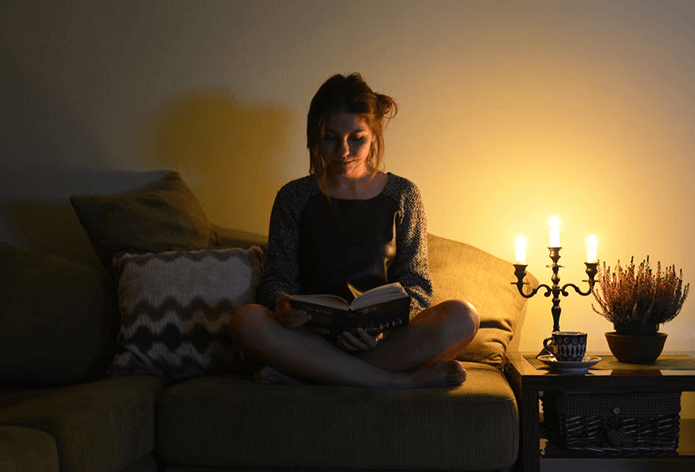
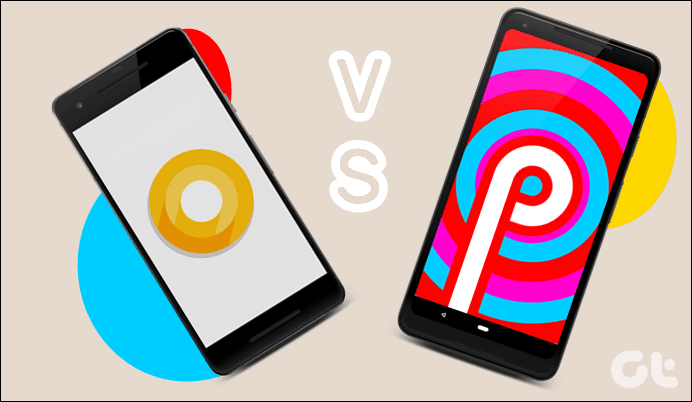
![]()



