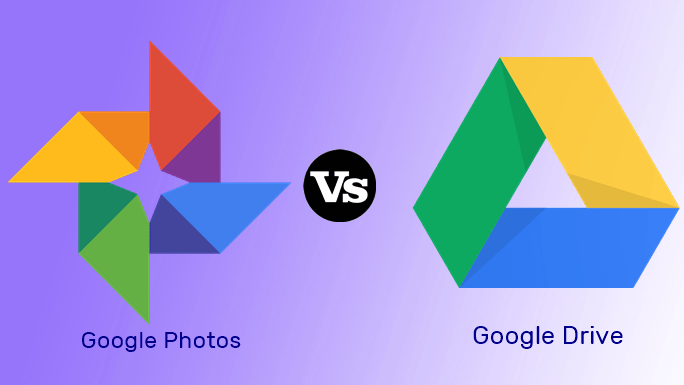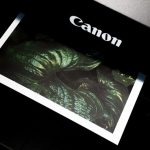Whether it’s checking photos or videos from your digital camera’s media card or simply transfering important files, these memory readers can seriously make your work easier. We have rounded up some of the best SD card readers for the iPhone. Most of those options are compatible with UHS-I card type and work as advertised. Before we proceed, you might want to check out:
These are the best travel tripods for iPhonesiPhone Silicone Case vs. Leather Case: Which should you buy?
1. Apple Lightning to SD Card Reader
Compatible with: SD cards and SD Card adapters It has a single slot for an SD card. You can always use micro SD to SD card adapters (see SanDisk MicroSD to SD) for micro SD format memory cards. It’s a simple plug & play device. So plug in your card in the reader and hook it up to your iPhone or iPad. By default, it supports USB 2.0-grade speeds, so we don’t want you to have high hopes with this reader. Note: If you have upgraded your phone recently, you might not see the prompt to transfer the photos/videos as it was shown previously. Instead, you’ll need to open the Files app or the Photos and the Import option will show up there.
2. SUNTRSI SD/Micro SD Card Reader
Compatible with: SD/TF cards (up to 256GB) Surprisingly, this card reader also comes with a dedicated lightning port that well, lets you charge your phone while transferring between the card and your iPhone. A large number of users like this card readers’ plug and play nature with a value for money proposition. It is priced way less than its counterpart above and works like a charm. Plus, the small build means you can easily keep it in your pocket or camera pouch when not needed.
3. geekgo SD Card Reader
Compatible with: Micro SD/Micro SDHC/Micro SDXC/SDHC/RS-MMC/MMC Micro/SDXC As noted earlier, it’s compatible with plenty of cards which including the SDXC card types. Apart from transferring photos and videos from the card directly to the iPhone, you can also use it to move other media items such as music files and documents. Many users enjoyed the fact that the iPhone quickly recognizes it and the plug & play experience was quite satisfactory. That said, even this memory card reader has USB 2.0 standard ports and will support similar speeds.
4. WamGra SD Card Reader for iPhone
Compatible with: Standard SD and SDHC cards (up to 256GB) It supports both SD cards and SDHC cards but doesn’t support high-speed cards. While the interface supports USB 2.0 speed but at the end of the day, the read & write speeds are dependent on the speed of the memory card inserted. Again, it doesn’t need an app to work and is just a plug and play device.
5. SUNTRSI SD Card Camera Reader
Compatible with: SD and Micro SD cards (up to 256GB) With a reasonable price tag, it works as advertised and the odds are it’ll work fine with your iPhone and iPad without breaking a sweat.
6. Aibit SD Card Reader
Compatible with: SDXC/SDHC/SD/Ultra II SD/Micro SD/ TF/Micro SDXC/Micro SDHC UHS-I card (up to 256GB) Quite naturally, its usebase has quite a lot of positive things to say about it in their reviews. However, you do have to keep in mind that this card reader won’t fit in if you use a thick cover with your iPhone. Even if it fits, you might have intermittent connection issues. So for example, if you have an Otterbox or a Spigen cover for your iPhone, you might want to reconsider this card reader.
Read Data Like a Pro
So now that you know about some of the best SD card readers, you should get one for your iPhone. The best part is that you do not have to rely on other workarounds and get things done quickly. The iPhone is a powerful device and all you need to do is transfer the content and check out the data then and there. The above article may contain affiliate links which help support Guiding Tech. However, it does not affect our editorial integrity. The content remains unbiased and authentic.