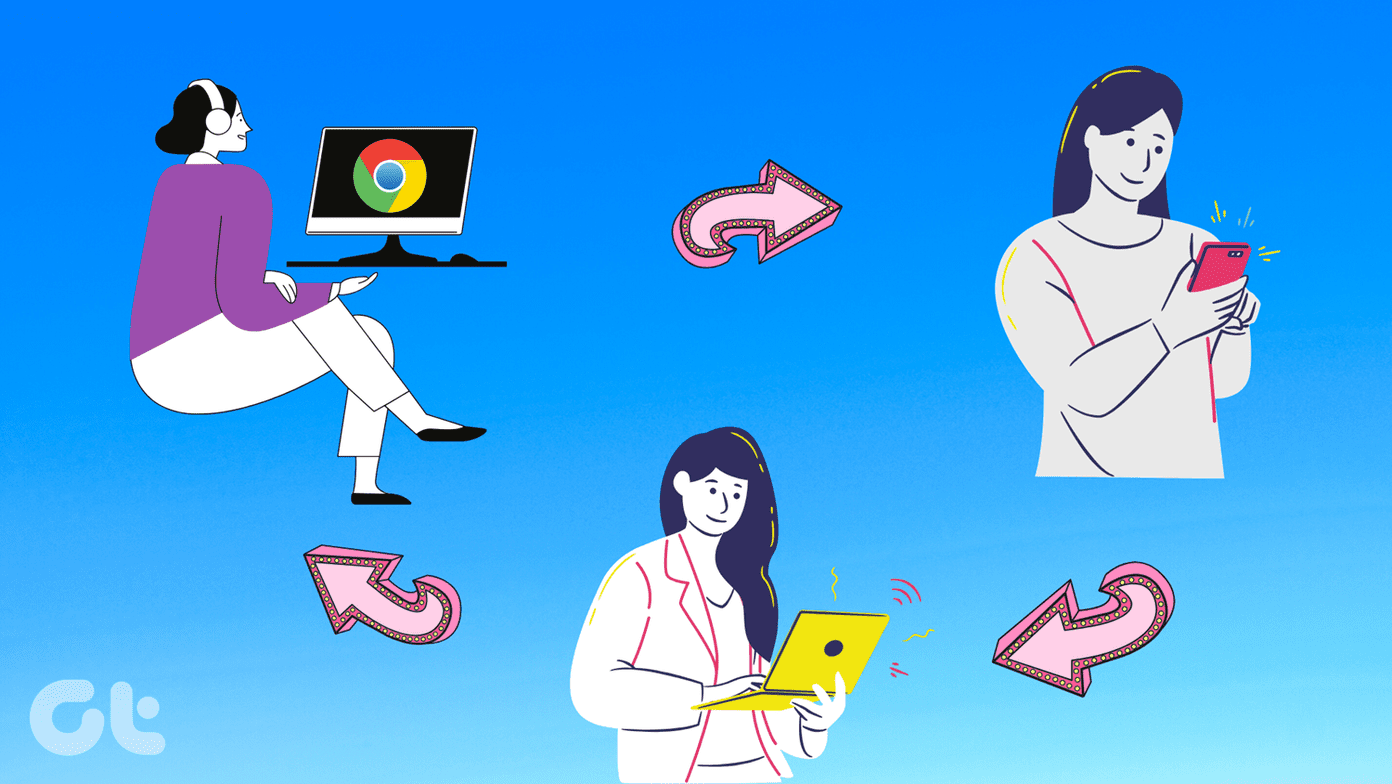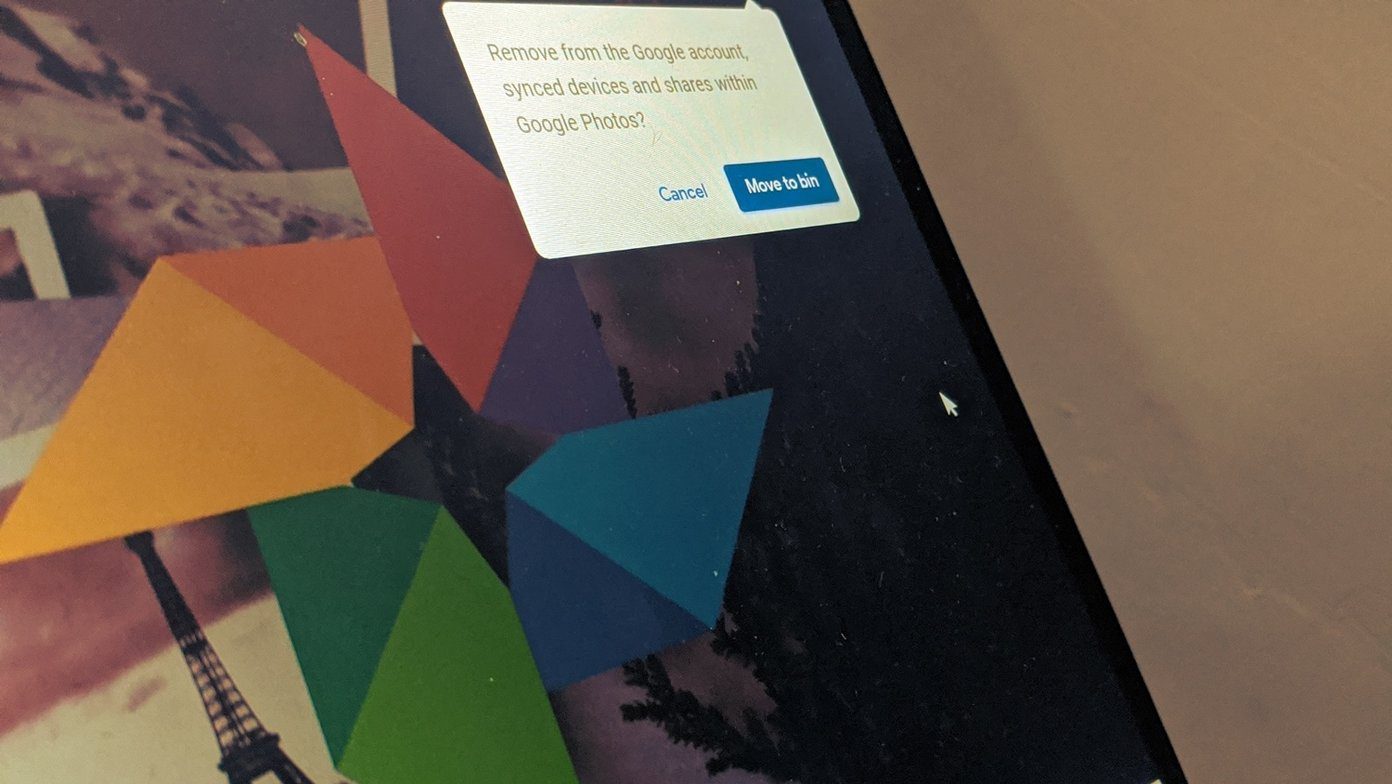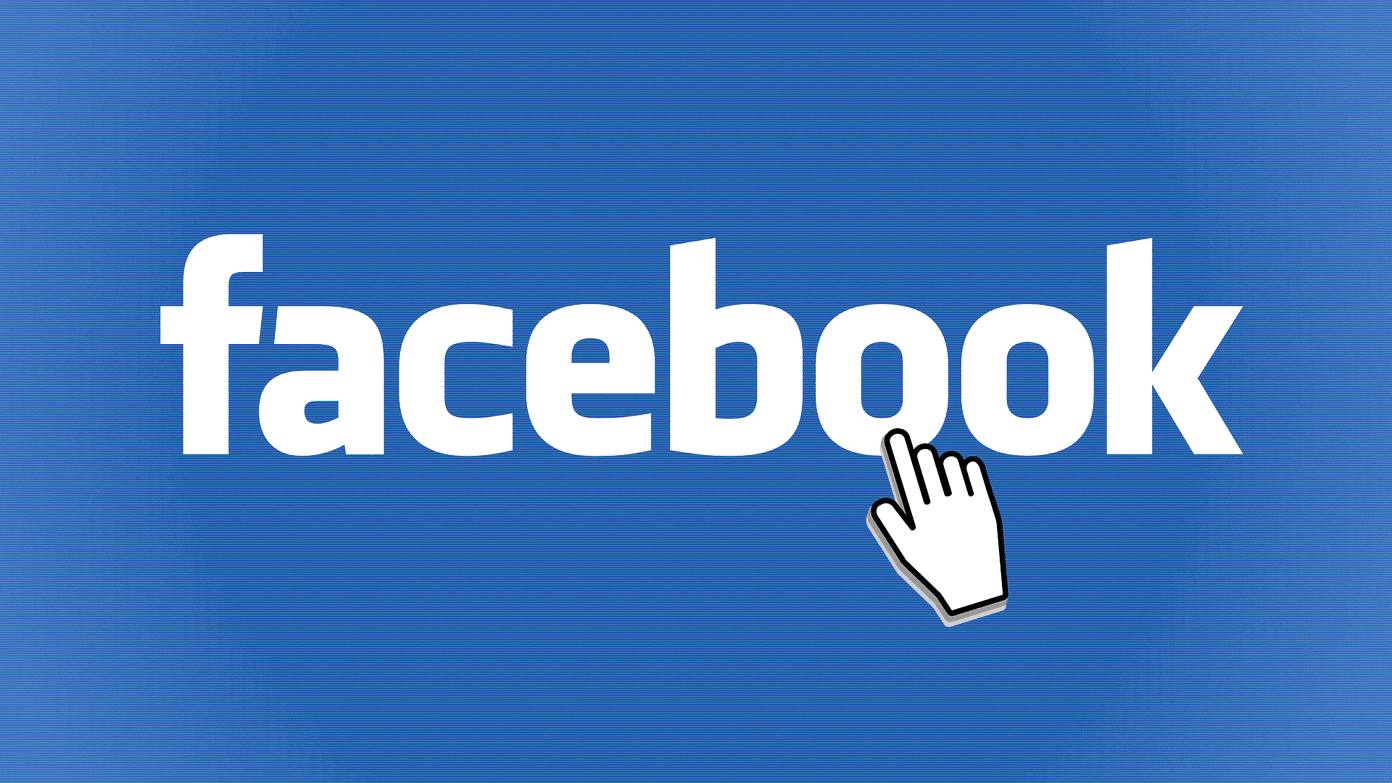Deleting anything is a complicated task. When it comes to deleting WhatsApp, things become more complex and scarier as it contains a lot of information. So one wants to be sure of certain things before deleting their WhatsApp account. In this post, we have tried to answer all your queries regarding the deletion of your WhatsApp account — by yourself or via WhatsApp. Let’s get started.
What Happens to Existing Message History and Backup
Deleting WhatsApp will clear all the chat records on your phone. You won’t be able to open WhatsApp and access the previously received messages. Even your backups on iCloud (for iPhone) and Google Drive (Android) will be deleted, and you will not be able to restore them when you reactivate your account.
What Happens to Received Messages
Typically, since your account doesn’t exist on WhatsApp, people will not be able to message you. However, if your chat thread exists on their WhatsApp, they can message you. They will see a single tick next to such messages. But you will not receive those messages.
What Happens to WhatsApp Groups
You are removed from all the WhatsApp groups. And when that happens, others will see the text ‘ABC left’ in the group. If you owned the WhatsApp group, you woudl lose the admin rights. And any other member selected randomly from the group will be made an admin if no other admin exists. In case you reactivate your WhatsApp account, you will have to join the groups again. You can either join via the group link (if you have it) or request the admin to add you back. Since all the data is deleted, it’s tough to remember the groups you were part of.
What Happens to Profile Picture and About
Since both of them are stored in the WhatsApp servers, your About and profile picture will be removed from WhatsApp. That doesn’t mean the picture will be deleted from your phone too. It will stay on your phone and will only go from WhatsApp.
What Happens to Settings
As the WhatsApp account no longer exists, the WhatsApp settings will also be deleted. Any changes you have made to them will be reset to default when you reactivate the account.
What Happens to WhatsApp Images and Videos
On Android phones, since the images and videos are automatically saved to your phone when you download them on WhatsApp, so they will remain on your phone. And you can access them via any gallery app inside the WhatsApp folder. In case you didn’t download the images, then they will be removed from WhatsApp. On iPhone, when you download the images or videos from WhatsApp, they stay in WhatsApp servers. You need to manually hit the Save button to download them on your phone. Now, if you haven’t saved them, then you will lose them after deleting the account. But if you had saved them to your phone, you can still view them inside the Apple Photos or any other gallery app on iPhone.
What Happens to Payment History
WhatsApp supports payments in some countries. If you are using payments on WhatsApp, then your payment history will be deleted, and you will have to reconnect your bank account to WhatsApp.
Can Your Friends See the Previous Chat from Deleted Account
Yes. Deleting your account will not have any impact on the other person’s end. That is, they can still view past chats with you unless they have deleted or cleared the chat themselves on their end.
Will Someone Be Able to Read My Sent WhatsApp Message After Deleting Account
Sometimes, we send a wrong message to someone. And we think deleting the account might stop it from reaching the recipient’s phone. However, that’s not the case. The message will be delivered to them even if you delete the account. But, in cases like those, you should take the help of the Delete for everyone feature on WhatsApp. It’s basically a way to unsend your messages within an hour of sending them.
How Will Deleted Account Show in Your Friend’s Phone
If they have your past chat, they might notice that the profile picture vanishes first. The chats will remain on your friend’s phone. However, the About and last seen (if enabled) will also go next. In case no past chat exists, then your friends will see an Invite button next to your name on Android. On iPhone, you will not appear in their WhatsApp contacts list at all.
Will Your Friends Be Notified When You Delete Your Account
Not really. WhatsApp doesn’t send a direct message to your friends that you have deleted the account. However, if you are a member of any WhatsApp group, others will see the text ‘ABC left.’ Again, it’s not direct as ‘ABC deleted the account.’ They might have to investigate further, as shown below, to conclude that you have deleted the account.
How to Know When Someone Has Deleted WhatsApp Account
For starters, check the common groups. In case the person has left the group, that’s your first clue. Then, open the existing chat (if any). Look for a profile picture and About. If both are unavailable, then our case is going strong. Next, start a new chat and try to find the particular contact. If you see an Invite button next to their name on WhatsApp on Android, then the account has been deleted. If the name doesn’t appear in the WhatsApp contacts on iPhone while starting a new conversation, then the account doesn’t exist. Meaning, it has been deleted. Further, on iPhone, you can try calling them if you have an existing chat thread with them. You will get the call failed error.
Does WhatsApp Delete Inactive Accounts
Yes. Accounts are deleted automatically by WhatsApp if there has been no activity from them for 120 days, i.e., almost four months. It recently happened in bulk in Kashmir, where the Internet has been suspended for over 4 months now. When WhatsApp deletes the account, all the above things remain true. That is, whether WhatsApp or you delete account, the repercussions mentioned above will be the same.
Can You Reactivate Your Account and What Happens After Reactivating WhatsApp
Yes and no. While you can create a new account using the same phone, it’s different from reactivating. That’s because you will have to start afresh as a new account holder. Anything that was deleted will not come back. It will be like creating a new WhatsApp account with the same phone number. You will have to customize settings according to your preference and join groups again. Unlike Facebook or Instagram, where you need to follow the person again to start communicating with them, there is no need for such a thing on WhatsApp. When you reactivate your WhatsApp, you will automatically appear in WhatsApp contacts list of everyone who has saved your number. However, you will not receive any messages sent to you during the deleted period.
How to Delete WhatsApp Account
You can delete the account only on mobile apps. It’s not possible to do so via the WhatsApp web. Here’s how to delete on Android and iPhone: Step 1: On Android phone, tap on the three-dot icon at the top and select Settings. On iPhone, tap on Settings at the bottom. Step 2: Tap on Account, followed by Delete my account. Step 3: You will be asked to enter your phone number. Then, press Delete My Account.
What Happens to WhatsApp App After Deleting Account
The app stays on your phone after deleting the account. When you open the app, you will be asked to register your account. You will need to uninstall it to remove it from your phone.
In a Nutshell
The following things will happen by deleting WhatsApp account:
All your chat threads will be deleted.Your cloud backup on iCloud and Google Drive will be removed.You will be removed from WhatsApp groups.You will lose admin rights.Your account info and profile picture is deleted.Your payment history and linked account is removed.WhatsApp settings will be reset.
Alternative to Deleting WhatsApp Account
Deleting a WhatsApp account is a harsh step. And there is no going back. You will lose your chats, among other things. In case you want to stop using WhatsApp temporarily, you can uninstall the app from your phone. It’s different from deleting the account as your data isn’t deleted. Know in detail what happens when you uninstall WhatsApp. In case you want to change the number and that’s why you want to delete the account, then, again, an alternative exists. You can use the change number feature of WhatsApp. Next up: Is someone bothering you on WhatsApp, and that made you think about deleting your WhatsApp account? Try blocking them. Know what happens after blocking a person on WhatsApp from the link given below. The above article may contain affiliate links which help support Guiding Tech. However, it does not affect our editorial integrity. The content remains unbiased and authentic.